We are always looking for change and we get bored of seeing the same image in front of our eyes every day. At least when it comes to the personal computer…
In two months ago to present a small application that will help you customize image background a logon screen. Change Windows 7 Logon Screen (Users Login Screen) Background Image .
Not just users Windows 7 they can change the background image of the login screen. For users of operating systems Windows Sight yes Windows XP, the best solution to change the logon screen, is LogonStudio. An application as small and simple as the one from Windows 7, which allows you to personalize the login screen on Windows Sight yes Windows XP.
This is how logon screen default in Windows XP.

The login screen appears on startup only if you have a user system with password protection.
application LogonStudio will help you change this image default and XP.
Here's a custom logon screen with this application Customisation to XP & Vista.
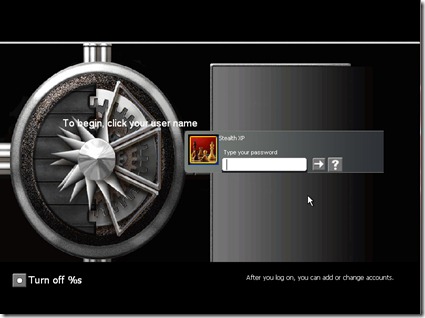
The image above is provided by LogonStudio package chosen, but of course you can select any image from your computer All you have to do is download the application and install it. Very simple to install and can be used by users who do not have much knowledge of computers.
Change Logon Screen background image in Windows Vista & Windows XP.