If you think to change phone, Or have already done so in favor of a iPhone, Where there will no one entered the hand so far and want to know how to get it configure before first use, the instructions below will be certainly helpful.
How to set one iPhone before first use
- open the phone, then slide your finger on slide the bottom of the screen to start setup process
- select language you want to use your phone and touch the button Next (Arrow) in the upper right corner of the screen

- select country Use your phone and touch again Next

- phone will identify all WiFi networks available in the area that make setup (most likely at home or at work); if you have access to a WiFi network, Select it; otherwise give tap on Use Cellular Connection (Assuming you have access to a plan mobile internet or afford the additional cost: D)
- if necessary, enter password the WiFi network you wish to connect, and then touch the button Join
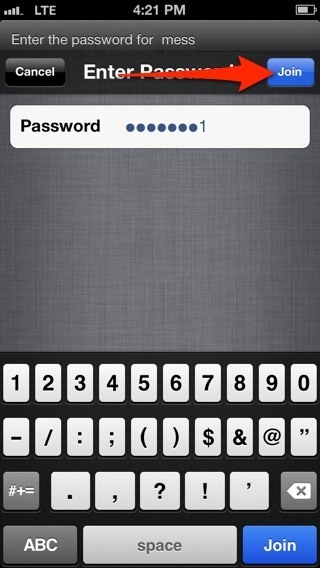
- after you connect to a network, tap on Next
From now on, you will set the new phone depending on preferences:
- Location Services allow applications installed on your phone to use information from the mobile network, WiFi and GPS networks to approximate as accurately location where you are; If you wish to use this service, select Enable Location ServicesIf not, select Disable Location Services

- give tap on Next, select Set Up iPhoneThen again tap on Next
- if you have a ID Apple, Click on Sign In with an Apple IDOtherwise, select Create a Free Apple ID (It is necessary to have access to App Store and to connect the new phone iTunes)

- After login, you must agree with terms and conditions AppleThen wait configuration ID
- Select whether to use iCloud or not (this can always be changed in settings) And give tap on Next
- for future backups they will make SELCT preferred option: Backup to iCloud or Back Up to My Computer
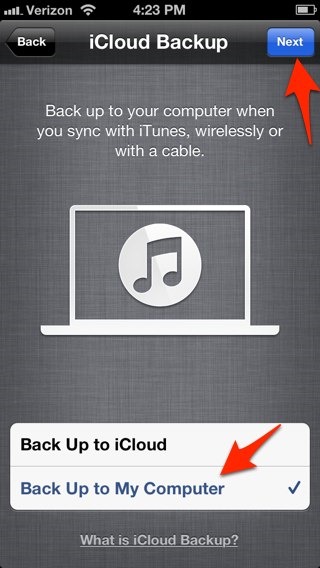
- select service activation Find My iPhone, free and helpful if you rataciti phone and do not know where to take it, or you lose, you are stealing etc.
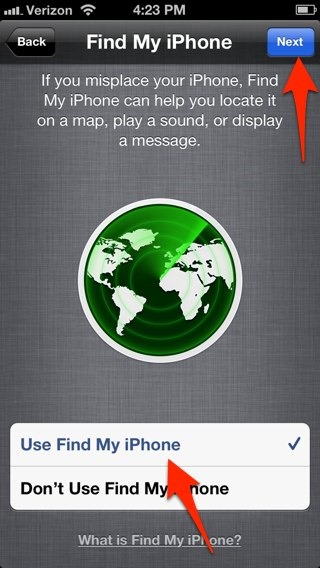
- then select Use Siri (Recommended) and give tap on Next
- alageti if you want to send the feedback Apple or not (diagnostics & usage), Then hit it again on tap Next
- choose whether to register for news from AppleAnd give tap on Next
- then turn off the tap Start Using iPhone
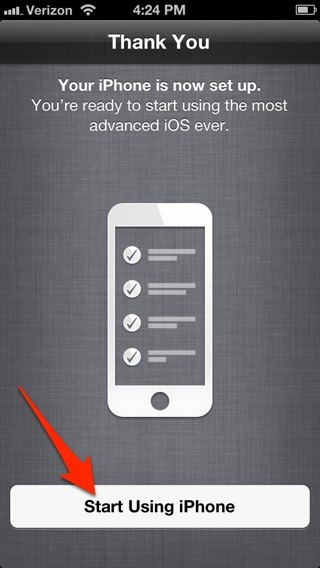
- most likely you will receive a notification of update modeling, Give tap the button Details

- then download si install updater to prepare for upgrading your software
- after installation update(will take a few minutes), click OK to install updatethe software

- wait for the phone to search updatethen tap Download and Install
- and after software update finally you will see the home screen iPhoneacquis you.

Enjoy!
STEALTH SETTINGS - How to setup an iPhone for the first use