Lovers of "tuning" (tweaking) Vista who want to get rid of some Windows Services (Preferably ones that are all the time "Disabled”), I can do it very easily. The only condition is not to delete a useful service to the operating system or a program in use. Before deleting a service Windows, make sure you really don't need this, because once deleted, you will have difficulty adding it again to the list.
The first step you have to do if you delete a service Windows, is to access Services from Start Menu or control Panel (Applies more to users Windows XP) And identify correct name of the respective service (double check beforehand, do not spoil to be sure). On Windows View (logged in as Administrator) The simplest solution is to go to "Start Bar"And to"Start Search"To type"services". After you appear in the "Services" search list, select and pressEnter".

After pressing "Enter", The panel with will appear Windows Services.

Right-click the service name you want, then click "Properties". Box that opens, select and copy service name (written in the "Service Name"). In the example below, we selected a random service: Application Layer Gateway Service. Service Name: ALG

Step two : Open Command Prompt with privileges Administrator. If you use Windows Vista you have to right click on cmd prompt and select Run ace Administrator. ( "Start Search”-> scrieti Command Prompt, right click on Command Prompt -> Run as Administrator).

Once the cmd is opened, the command used to delete a service Windows is:
sc delete SERVICENAME
For the above example, the command is:
sc delete ALG
If the service name that you want to delete and spaces (eg "Adobe LM Service"), Use quotes like the following:
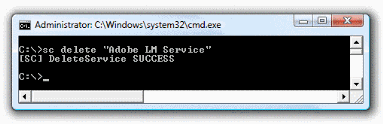
After ordering, please refresh the services list and you will notice that the service will no longer appear in it.
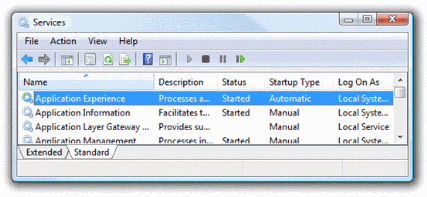
Careful! This post is written just to inform you about how you can delete a service (Services) on Windows Vista / XP. I do not advise anyone to do this unless they are well aware of the role of each service in the operating system.