for users Windows 7 who wish to customize the operating system depending on preferences and / or needs and do not want to be complicit with several Customize applications just look how many each or manual changes of files and registry systemWe have very good news: The Windows Club recently launched the complex customization application of Windows 7, namely Ultimate Windows Customizer.
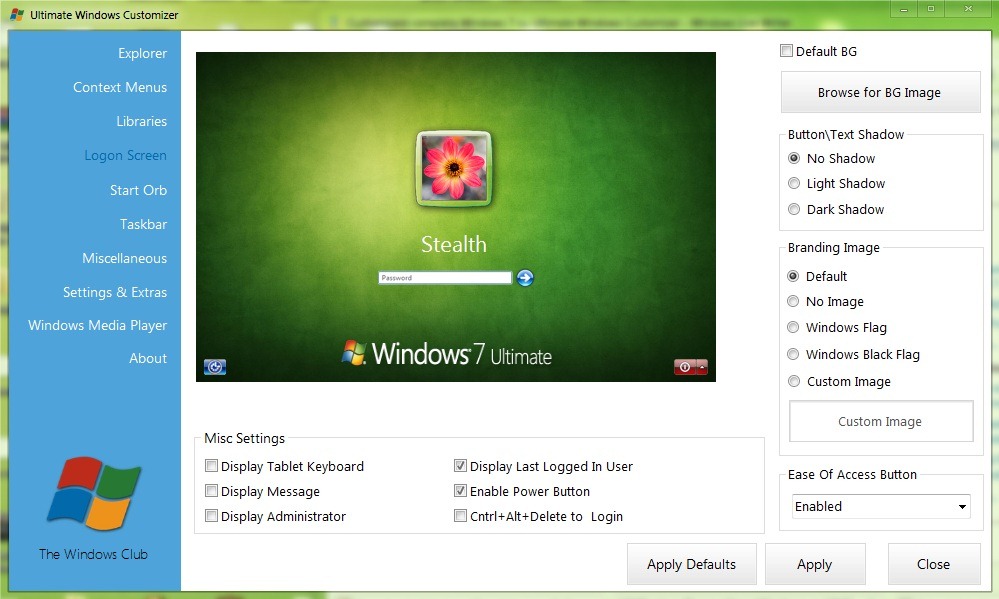
Ultimate Windows Customizer is a freeware application with which users can modify the total appearance Windows 7 (Button Home, Windows ExploreSoftware, screen Logon, taskbarThe, ThumbnailAPIs, Windows media PlayerSite and so on).
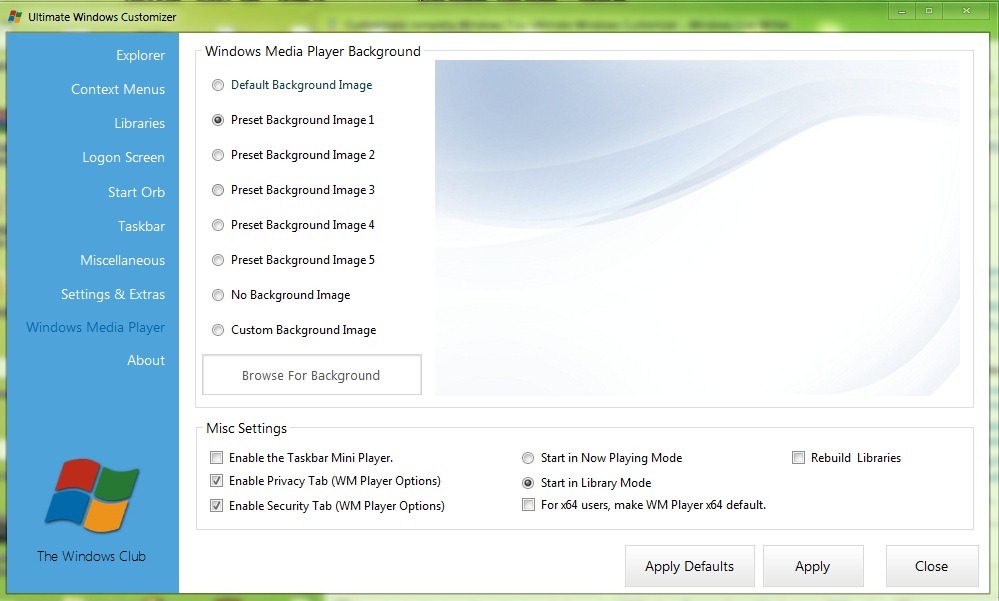
Although there are plenty of other free applications for customization, UWC this first integrated application which allows you to customize almost everything can customize a operating system Windows.
Tweak's for customization included in UWC are divided into sections (Explore, context Menu, Logon Screen, Libraries, Miscellaneous and so on), each offering various tweaks related to the function that takes its name.
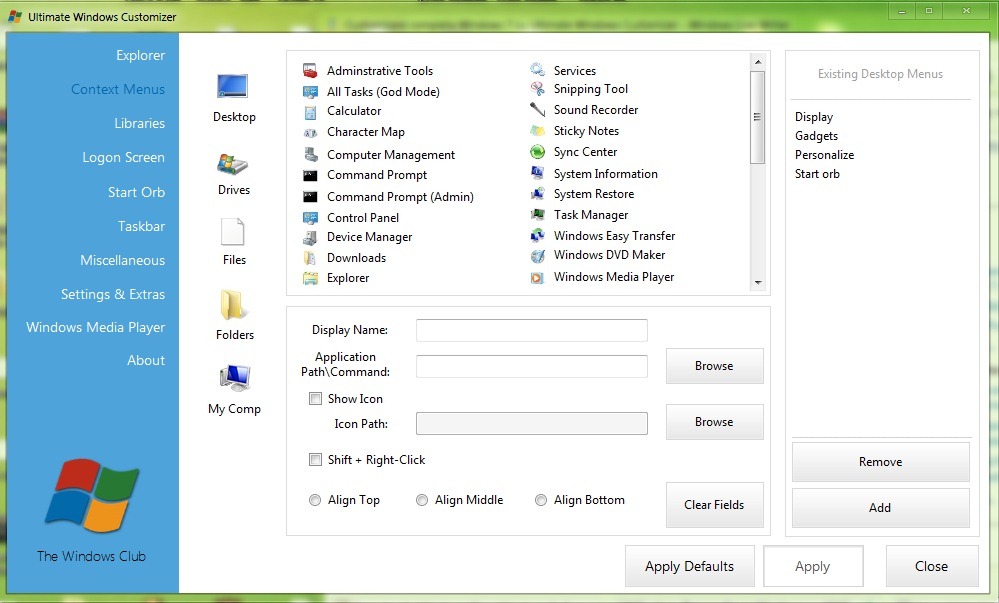
Careful! Before installing and using Ultimate Windows Customizer is recommended to restore Windowsul to the settings default (Will not be made any manual customization or by any other applications like).
Download Ultimate Windows Customizer
Ultimate features Windows Customizer:
- application easy to use, with an interface easy to understand by all categories of users Windows.
- no hack or tweak not done manually (no manual changes to registers or system files required)
- Compatibility confirmed between different types of customizations
- plague 70 the major sites featureWith hundreds of subfeature sites included
- creates backups of system files and the registry settings when interacting with them
- create restore point sites before any customization
- Post log with errors appeared to them to be understood and resolved quickly
- to uninstall easily from control Panel
- Update Feature included to inform users when new versions are released application
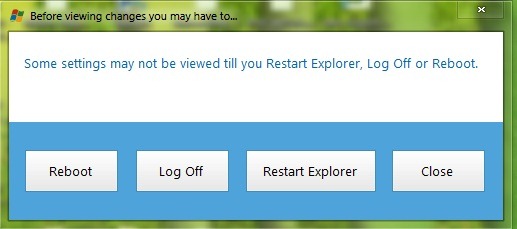
Beside Feature Sites listed above, Ultimate Windows Customizer includes yes tool sites RegOwnIt (Take ownership of a registry) Replace It (Replacing fast file system) Restart Explorer, Screenshot, System File Checker, System Restore Creator.
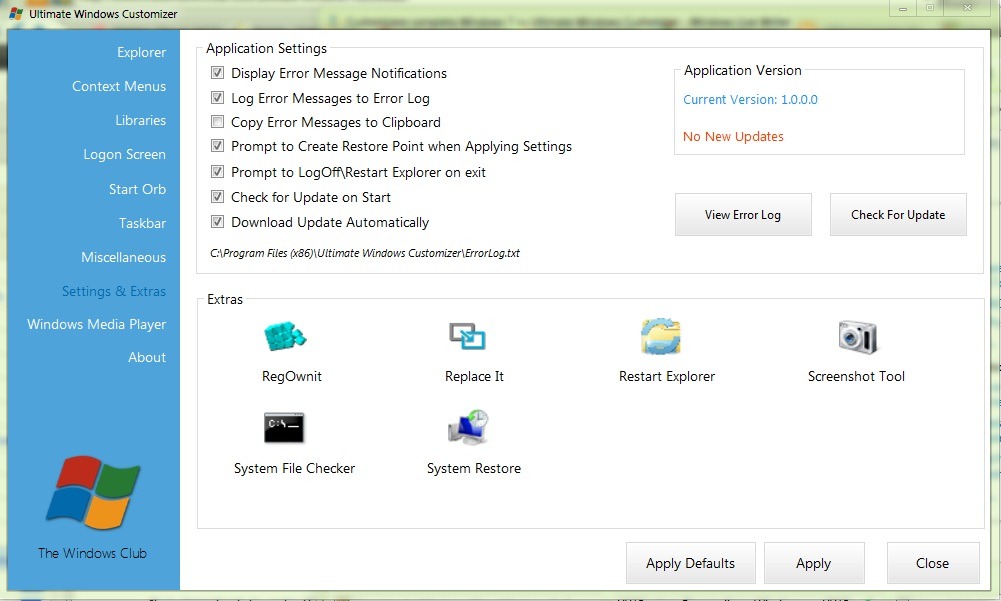
Note: Application compatible with Windows 7 (32 and 64 bits). UWC requires a minimum of 28 MB of free space on the hdd so that there are no problems during customization.
Credit: @thewindowsclub.com
STEALTH SETTINGS - Windows 7 complete customization with Ultimate Windows Customizer