This tutorial in which you learn how to deactivate Apple ID Two-Factor Authentication, is still current only for those who have this security feature activated for less than two weeks. Apple no longer allows disabling the option Two-Factor Authentication for Apple ID. In addition, accounts that have not activated two-factor authentication cannot access services Apple which assume a high level of security.
Initial article.
WARNING! Deactivating the two-factor authentication option may set your account Apple at the disposal of third parties malicious intent. It may result in the loss of personal data, paid applications and even money, if you have authenticated a bank account or use the service Apple Pay!
Many users find this useful additional security measure for the account Apple (iCloud / Apple ID). Two-factor authentication (Two-Factor Authentication), is a Moreover security for the account Apple when we first log in with it on a device or a web browser.
This process involves generating a six-digit accountSent to a device (iPhone, iPad, MacBook) already authenticated. Code to be confirmed on the new device. If we do not own a device Apple but we have account of iCloud, six digit code will be sent to a phone number which we consider reliable and which we added when we created the account iCloud.
In this way, even if an ill-intentioned person finds out the password iCloud, cannot access the account without this code which is automatically sent after a correct authentication.
Some users do not consider this method of additional security necessary. It requires a little more time for authentication than the usual method, and what is the most stressful, some applications that we want to connect our email address iCloud, do not recognize the authentication process. I encountered this problem recently on the Email application of Windows 10, which does not allow me two-factor authentication for the address of iCloud.
How do you disable Apple ID Two-Factor Authentication
If you are determined to give up this security method, you can deactivate it Apple ID Two-Factor Authentication, following the steps below:
1. Access from Mac / PC web address: appleId.apple.com where you login with Apple IDand here you will be asked to enter the 6-digit code.
2. section Security, click on the link "Edit”On the right.
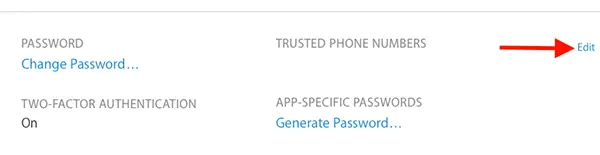
3. At the Security settings, at the bottom right, click on the link "Turn Off Two-Factor Authentication".
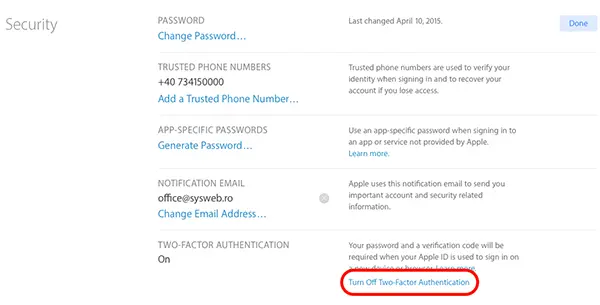
4. Click on confirmation "Turn Off Two-Factor Authentication".

5. Set three answers to three security questions for account Apple, then check if the email address for the account recovery is correct. After completing these steps, two-factor authentication will be disabled.
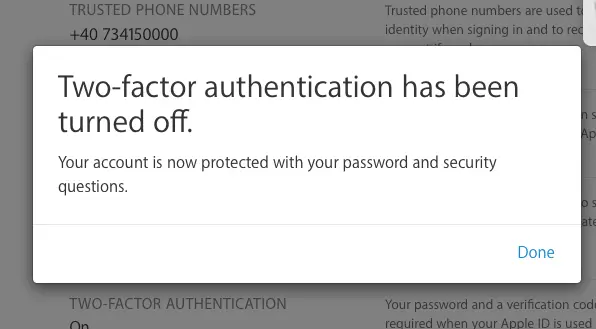
In this way, you have succeeded in deactivating Apple ID Two-Factor Authentication. After deactivation, you will be automatically logged out of all applications and browsers you have authenticated your account with iCloud. Including on iPhone, MacBook or iPad.
Later edit.
Owners iPhone, who use the application iMessage They will need to reactivate the service. IMessage service activation cost the equivalent value of a shipment International SMS.
Ça marchera
WILL it work on one Mac with OS10.9.5 system or if I need to do an update?
Of course. without problems, everything will be normal.