If we go on settings default or Recommended settings de Microsoft la operating system installation Windows XP, then we will definitely have Windows Update on "ON“. That means every time I'm done updateSites, the operating system will start downloadThen the installing updatewithout asking us anything. How many updatesecurity but by Windows XP (Windows Security Center) Is finalizeza with application restart the computer, So we can break out of it. Besides this problem, another cause us to disable downloadCPC and automatic installation of updateis our choice to decide for ourselves updatewe want to install. Many users, for example, do not want to do this updatethe automatic at Windows XP SP3 or at Windows Genuine Advantage Notification or Validation Tool (KB that checks the validity of the copy / license on Windows XP).
Off Windows automatically Updates in Windows XP (Disable Download & Install Windows Updates).
1. First you have to go to Start Menu > control Panel .

2. In the Control Panel we click on “Security Center".
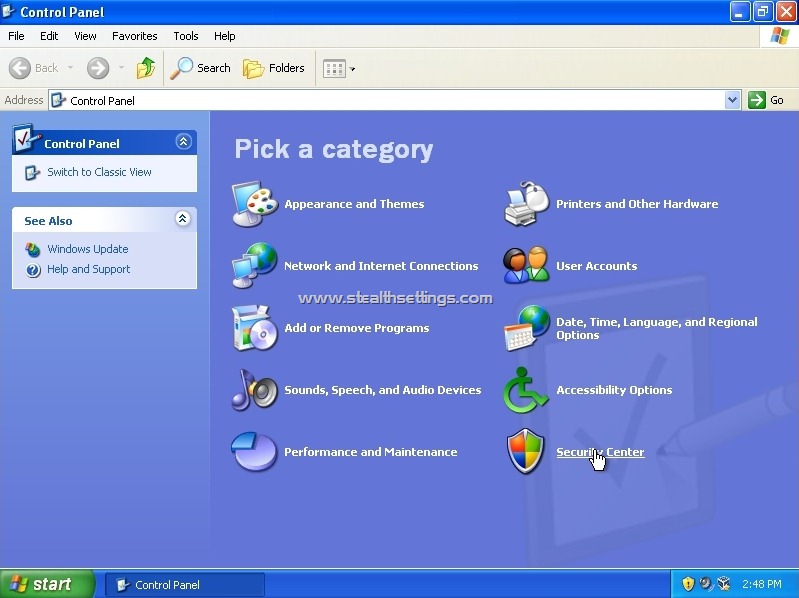
3. Somewhere at the bottom in Security Center we click on “automatically Updates".

4. In "automatically Updates"We have several options for Windows Updates.
- "automatically Updates”(Option recommended by Microsoft, but this option will download and install automatically updateavailable),
- "Download updates for me, but le me choose when the install Them"(Option I chose, because I just installed the operating system and I'm sure I'll need most update. This option downloads updateavailable, but allows us to link the ones we want to install)

- "Notify me but don`t automatically download or install Them"(Option recommended by us. We are announcing what updateare available for our operating system and we can decide for ourselves which ones to download and install). In this way, we will not occupy any space on hard disk cu updatewhich will not be installed and we will not have updateautomatically installed.
- "Turn off Automatic Updates”(Almost complete stop of Windows Update Center. We do not recommend it to anyone, especially as the operating system Windows XP comes in the original kit with many security bugs which were later fixed by Microsoft and which come as updateof yours Windows XP.)
If we choose the second option, every time there will be one update available, in the lower right corner we will receive a notification that we are informed that they are updateavailable for our operating system.
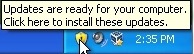
We click on the notification (yellow shield), and in the box Automatic Updates ", selectCustom Install (Advanced) ”and click on the“Next“. This step is necessary to not install all updateDownload sites.
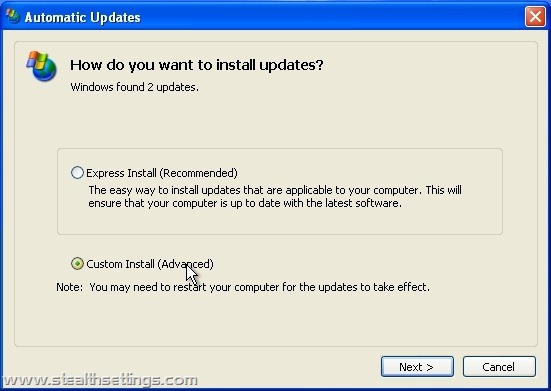
In "Choose updatehundred install”Select only updatethe ones we are interested in installing.
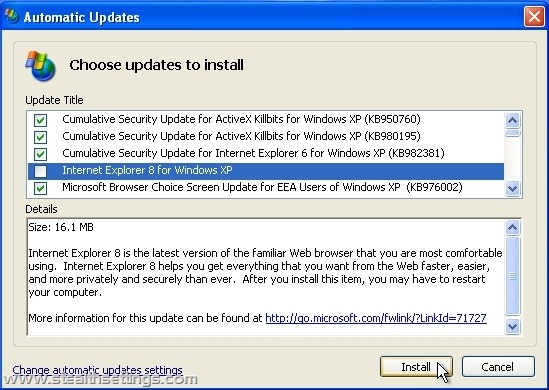
Click "InstallTo start installing updatefixes may.
To complete many updateespecially after installation Windows XP, you need to restart the computer and wait until Windowswill configure update. Part of updatethe installed ones are automatically configured when the operating system is closed and started. Do not turn off the computer until the installation process is complete updatefixes may.