One of the Feature Sites new Windows 8.1 it can Uninstall more applications moderne the same time. To applications desktop (or classical) But this feature is not accessible: even if the option Uninstall is also displayed when selecting multiple applications desktop, if we click on it the window will open Program and Features, Where users have to information Show manually uninstall (And all) applications no longer need.
IObit Oneinstaller is a free application si portable (No installation required) that allows users Windows sa uninstall multiple applications desktop while. In this way users can save time when you will want to clean system applications that you no longer use and issue such a hard disk spacedisk.
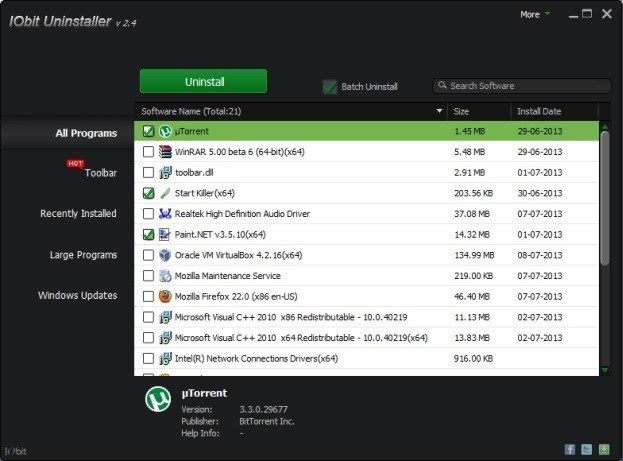
In addition, IObit Uninstaler allows users to identify and remove and toolbars installed and displayed in browsers, Most often without consent.
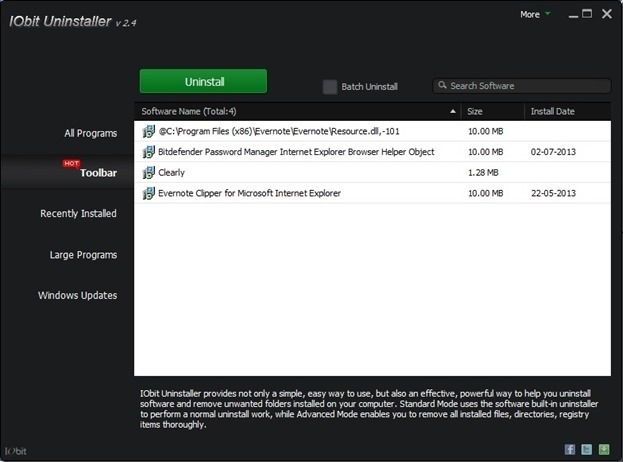
The application can be used as uninstallI am individualBut clicking Batch ainstall users can select all the applications they wish to uninstall from the system, being removed all at once, without having to stop interfering in the process. After uninstalling the application is complete, users are given the option to scans system registries to identify and clean any traces left by them (available only in module Advanced ainstall).
Also, IObit Oneinstaller has another feature Interestingly, namely Force Oneinstall, With which users can uninstall programs that can not be uninstalled from Programs and Features (This feature can be accessed by clicking on More found in the upper right corner of the application). To force uninstall a program, Users will need to navigate to its installation folder and select installation file (If you do not know the file location can look for entering name exact thereof and clicking the button Search).
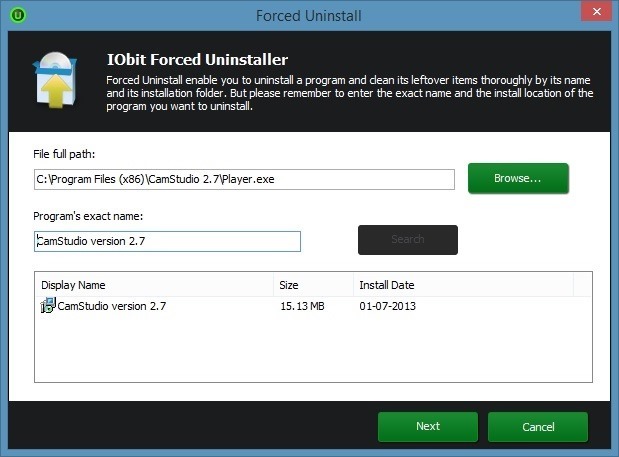
Notes: Although IObit Oneinstaller can uninstall almost any application installed on the systems Windows, there are some programs that require manual intervention to be uninstalled (eg. Paint.net). The application is compatible with Windows XP, Windows Vista, Windows 7, Windows 8 and Windows 8.1.
STEALTH SETTINGS - Simultaneously ainstall multiple applications in Windows with IObit Uninstaller