When you want to test a preview version of a operating system Windows, Or a different operating system than the one used every day (eg Ubuntu or Mac OSX), The safest is to use in dual boot installation. In this way, none of installed systems will not be affected, and uninstall one of them will have consequences for the other (or others).
Most users who want to uninstall an operating system Windows from dual-boot, Turning to hard formattingdiskcommunity or partition on which it is installed (or just delete folders Windowscommunity, Where the same partition have and data which they want to keep), then delete the entry for that system from boot menu. But a much simpler method would be to use a third-party applications, namely NanWick Windows Uninstaller.
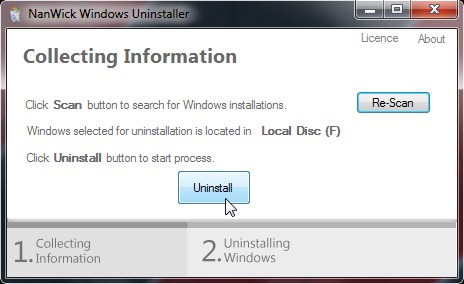
NanWick Windows Uninstaller is a free tool si portable (No installation required), that lets users uninstall a system Windows installed in dual-boot (or with another version of Windows, or with a different operating system). The utility deletes that files Windows on that drive, and its entry in the boot menu.
How it works Windows Uninstallst?
- usefulness computer scans to identify all versions of Windows installed him

- after the systems have been identified, the user must Select the partition that is installed uninstall the version you want it
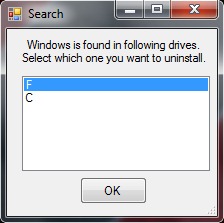
- then system files of the respective system Windows are deleted (hibernate.sys, Program Files, Windows and other files / folders from the system)

- and finally is removed and entry system (Now removed) of boot menu.
Windows Uninstaller cannot uninstall a system Windows if this is the only one installed on that computer. For example, if you Windows 7 installed in dual-boot with Windows 8, And want to uninstall Windows 7Will be use Windows UninstallI'm off Windows 8 (Or vice versa if you want to uninstall Windows 8, use Windows UninstallI'm off Windows 7).
Note: The application is compatible with operating systems only Windows (does not identify other operating systems).
STEALTH SETTINGS - Ainstall Windows from dual-boot with Windows Uninstaller