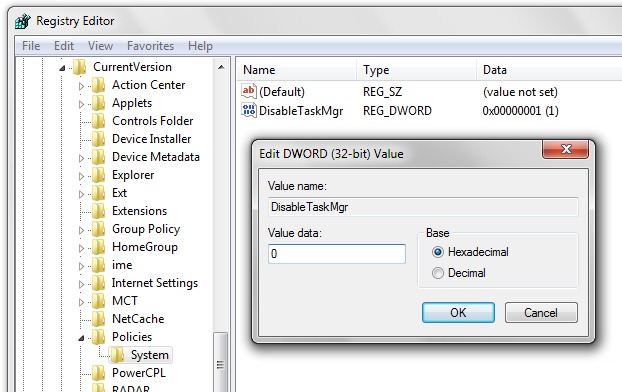Task Manager : It is an application built into Microsoft operating systems, which provides details about computer performance and applications running on the system, the memory si CPU consumed by each process in part, activity si status network (network activity) users log in on the system and services windows (system services).
We use Task Manager when an application no longer wants to close normally, when the system is moving hard and we want to see which process is consuming RAM resources / CPU and when we want service statistics.
Most users access the Task Manager with right click in Windows Taskbar -> Task Manager or Ctrl+Shift+ Esc . More experienced users can use "Run" to directly access the process taskmgr.exe.
Sometimes it happens to can not open Task Manager by the methods shown above, either because of restrictions imposed by administratorthe systemOr because of a virus that blocked access to Task Manager.
The "Run”->“ taskmgr.exe ”message error is: Task Manager has been disabled by you administrator. If you are administratorBe convinced that a virus can impose these restrictions on you.
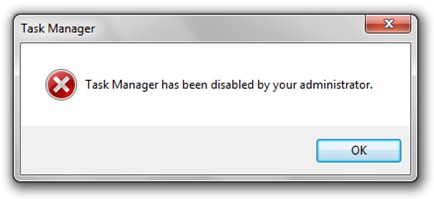 Task Manager inaccessible / disappeared from Windows Taskbar. It appears in the menu but you cannot click on it to open it.
Task Manager inaccessible / disappeared from Windows Taskbar. It appears in the menu but you cannot click on it to open it.
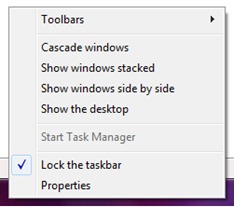
How can we activate and access the Task Manager.
Windows registry Hack
1. Open the registry editor (Run -> regedit -> Enter)
2. Go to: [HKEY_CURRENT_USERSoftwareMicrosoftWindowsCurrentVersionPoliciesSystem]
3. Double-click on DisableTaskMgr and set “Value Data” = 0. Base: Hexadecimal.
How can we disable Task Manager
Follow the steps above and replace the value "0" with "1".
A simpler method for activating / deactivating Task Manager, is to copy the lines below in Notepad and save the file with the extension .Reg.
Activate Task Manager via reg file:
Windows Registry Editor Version 5.00
[HKEY_CURRENT_USERSoftwareMicrosoftWindowsCurrentVersionPoliciesSystem]
“DisableTaskMgr” = dword:0
Disable Task Manager via reg file:
Windows Registry Editor Version 5.00
[HKEY_CURRENT_USERSoftwareMicrosoftWindowsCurrentVersionPoliciesSystem]
“DisableTaskMgr” = dword:1
tested Windows 7 si Windows Vista.