Search Engine DuckDuckGo has become increasingly popular among Internet users lately because it user's privacy si not record information about them such as IP addresses or searches conducted. In addition, use information from various sources and well-structured (Such as Wikipedia) To high relevance of results. And the results for searches that contain those terms are the same for all users DuckDuckGo (there are no separate profiles for users, so no custom results).
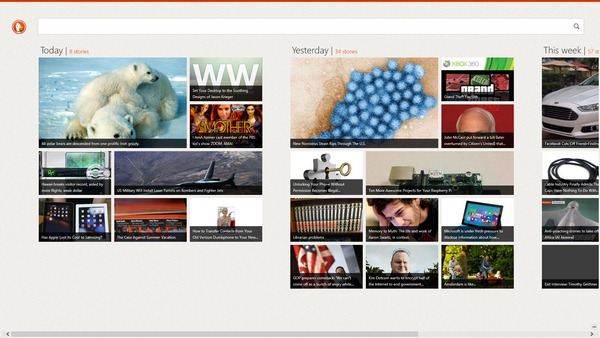
users Windows 8 using this search engine probably will be glad to know that recently was launched application moderna DuckDuckGo for new operating system. When the application is launched, it displays latest news, Whose sources can be configured using the menu Charms.
DuckDuckGo application provides users with several Feature Links interest, including can view previous searches, And also provides suggestions when performed searches (like most search engines) and links are opened browser set as default in Windows 8.
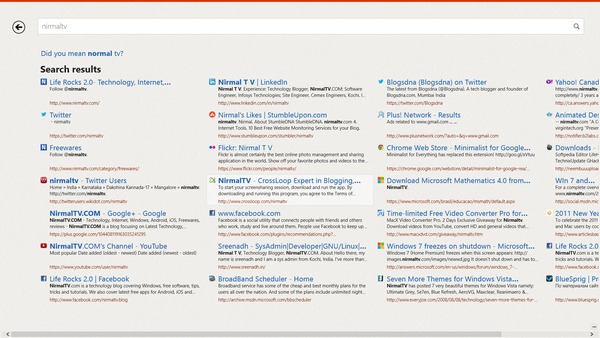
To install the application, visit Windows 8 Store (Or click on link next).
Note: Only compatible with Windows 8 and Windows RT.
STEALTH SETTINGS - Download DuckDuckGo for Windows 8