One of the great advantages of OS Windows 7 this look transparent thereof, even look that attracts users who keep a low profile vis-a-vis this resource because you "swallow". Declared fans transparency They are common among the majority among those who do not give too much importance system performance their operation or expressly provided themselves with a configuration stiff, to be sure PC Performance unaffected by visual effects used - in some cases even in excess. For satisfaction artistic needs of many users Windows They have appeared in recent years enough programs / applications offering in exchange for portions Resource grandmothers, transparency desired: taskbar, Start Menu, Windows Explore, browsers etc. All at once or nothing. In fact most programs of this type (not included here customizing programs paid) do not know the term customization options, Applying transparency of the entire operating system.
System Transparency is a freeware application for Windows 7 to help you give your system transparency on "pieces" (it is recommended that users use configurations that do not allow activation Aero interface or those using Windows 7 basic/Windows 7 Starter).
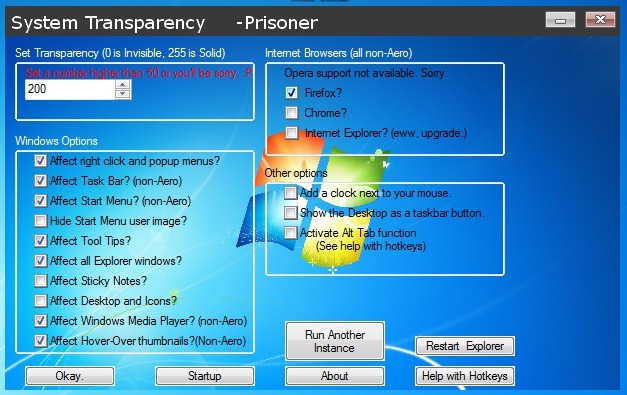
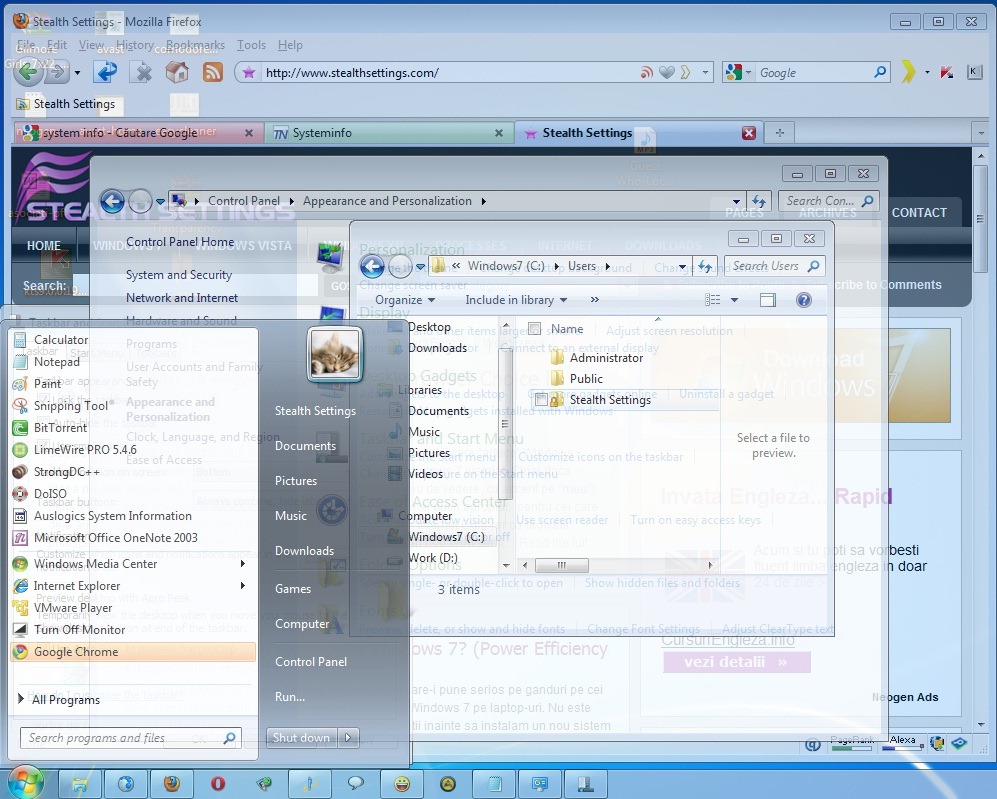
With this program you can apply much needed transparency Explorer windows (Folders) right-click menus or popups, Start Menu, taskbar, Sticky Notes, Desktop & Icons, browsers (Currently only supports Firefox, Chrome si Internet Explorer) and Windows Media Player (Transparency is applied only selected areas by you). In addition, System Transparency consumes incredibly few resourcesAnd it can be used as alternative to Aero by the majority to increase performance disables the operating system.
- To open System Transparency right click on the icon in the systray and select Setup and Info the menu.
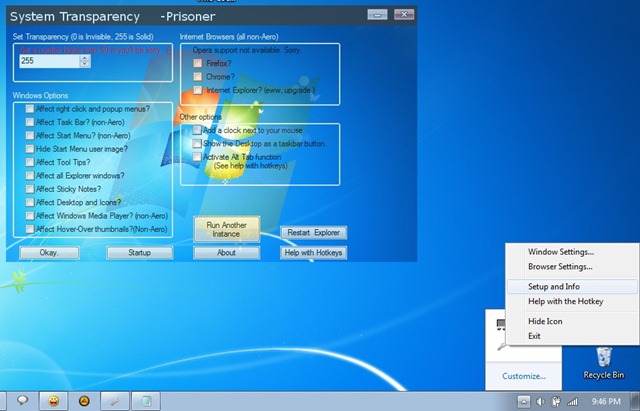
- To deactivate System Transparency (undo changes) data click on Restart Explorer.
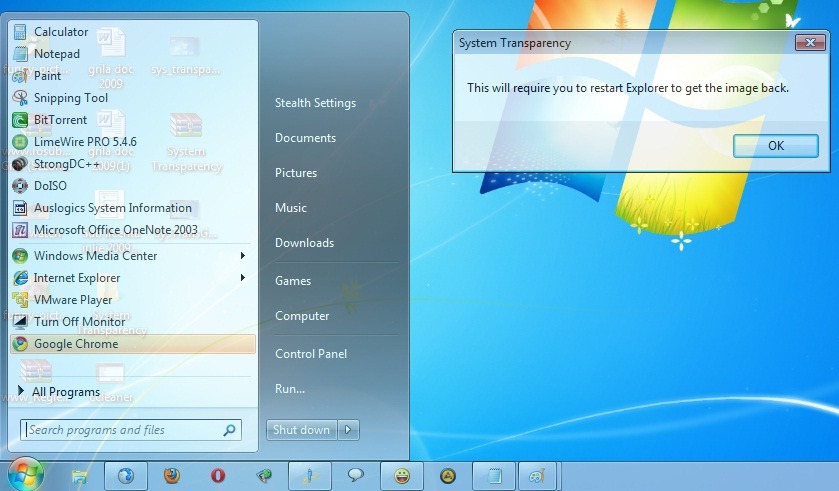
Download System Transparency @ sevenforums.com
Credit Prisoner @ sevenforums.com
Note:
- It is recommended to disable Aero before using this application.
- System Transparency does not require installation.