I recently bought a Microsoft Optical Mouse for laptop and I was surprised to see that OS Windows 7 He does not want to work. Initially I thought it was a problem driversAlthough in Device Manager everything was fine. I tested the mouse Windows Vista to make sure that the tool is in good condition, and after I saw that went smoothly, I started I'm looking for drivers and software mouse for Windows 7.
I did not expect that products hardware Microsoft is not compatible just with their new operating system, but recipes that can :)
If you have bought Microsoft hardware products (mouse, keyboard, webcam, headset, etc.), you provide a lla list software compatible with the system Windows® NOTHING.
- download software for Microsoft keyboards - Install IntelliType Pro 32-bit beta / Install IntelliType Pro 64-bit beta .
- Microsoft Mouse software download - Install 32-bit IntelliPoint beta / Install 64-bit IntelliPoint beta .
- download software & driver for Microsoft webcams - Install LifeCam 32-bit and 64-bit beta .
- download software for headsets Microsoft - Install LifeChat 32-bit and 64-bit beta .
And after I gave links to download, and to explain how this matters little to these software, right? : P
Let's say you bought a Microsoft mouse and you have a system installed Windows 7 32-bit that this mouse He does not want to work.
1. Download softl 32-bit IntelliPoint above and run installEr IP32ENGW7Beta.exe .
2. After you have given the necessary "next" to install the mouse software, go to Start Menu and in the bar "Search programs and files”Typed mouse (No bold) and press Enter.
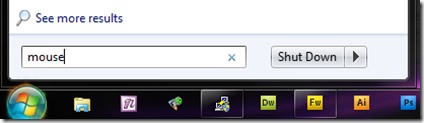
3. Opens Mouse Properties, where you will have to select modeof your mouse. In the tab “Buttons"Under the picture with the mouse, you have Connected device and a list of more modethem, from where you have to select modethe one you use (name modeis written above the barcode on the bottom of the mouse).
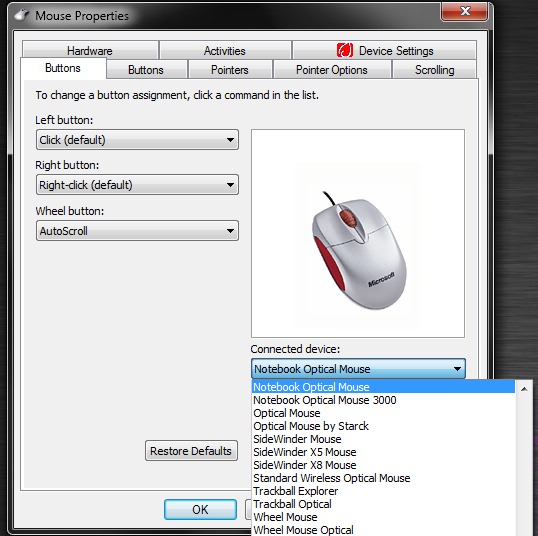
4. Apply & OK.
After you follow these steps your mouse should work without problems.