Windows Vista is GUI much better developed than Windows XP, but still not enough. Sometimes we feel the need for change. We wish to GUI change operating system at will. All you have to do is to find a visual theme (Windows Vista Theme) That we like and follow a few steps to install it.
For lovers combination red si black, Red Eye Aero Vista Theme is a perfect choice.
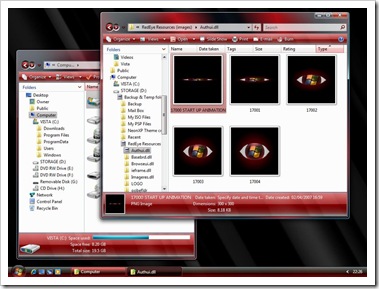
This theme will change almost entirely the interface of the operating system Windows Vista (32bit), it is compatible with Vista Aero Style.
Download: Red Eye Aero Vista Theme> deviantart link <
Files included in the archive:
Start Up Animation - RedEye Animation (open / shut eye).
Logon Screen - Red Loader, RedEye Logo, Background
Desktop – StartMenu, Start Button, TaskBar, Wallpaper, Icon
Mouse Cursor - Red Spining Busy cursor
Welcome Centre - RedEye Style
Browser - Red Buttons / Shortcuts, ScrollBars, Highlights, toolbars, folderband
Internet Explorer - Red Buttons / Shortcuts, ScrollBars, Highlights, toolbars
Windows media Player - Red Buttons and Tabs
Installation instructions:
1. Install a package for Windows Vista, which will allow you to change the graphic theme. TuneUp Utilities would be most appropriate.
2. Run application "Theme Installer.exe"Inside the archive.
3. Create a backup windows default themes (C: /windows/ Resources / themes)
4. Copy / paste & replace - the files in the folder “Copy contents to C;Windows"In the folder Windows.
5. Go to C: /windows/ resources / themes and double-click RedEye.THEME graphic to activate the new theme :)
* This topic has not been tested by anyone administrator al stealthsettings.com. Install and use this product at your own risk.