However hard hard-diskLinks I have or their size, at some point we run all space-bar on them. It is therefore very important that from time to time to check their content and get rid of unnecessary filesThat they only need to use the space as fixed nothing. Users Windows Vista who have the habit of making backup periodically computer data can free up space on your hard reducing (or even disabling) Volume Shadow Copies (Which occupy a relatively huge space hdd). They are created regularly by OSAnd use the recovery / restore data on HDD or accessing older versions of files in case of emergency (such as those that cause errors than chaos in the system when nothing is in place).
Before you disable or reduceVolume Shadow Copies, however, let us note a few things:
- Function Volume Shadow Copies is closely related to System Restore. Disabling the first one, you will not be able to use to have the other (but this is not really a problem if you are used to backing up to hdd periodically, on the contrary, given that System Restore has a reputation for not being able to fully restore it)
- Even if you delete a file, Volume Shadow Copies keeps older versions of its occupying space on the HDD. In addition, if you used to work with sensitive information, Such as data card or bank accountIt is recommended to disable this function, not suffer disastrous consequences (the sufficiently motivated to obtain such information will surely know where to look)
How to turn off Volume Shadow Copies in Windows Vista
- open Control Panel->System and Maintenance->System
- right side of the window we click on System Protection
- to disable Shadow Copies for each drive in hand is enough to Uncheck the boxes of their right
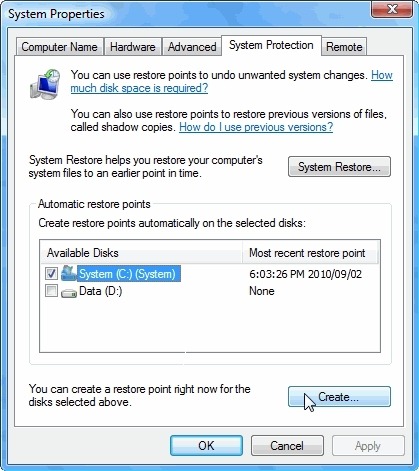
How can we reduce the space allocated for Volume Shadow Copies
- open a Command Promptwith privileges of administrator (Start-> Search-> cmd-> right-click-> Run as administrator)
- use the command vssadmin list shadowstorage to find the space that Volume Shadow Copies in charge
- then use the command vssadmin resize shadowstorage / on =[Drive] / For =[Drive] / Maxsize =[X]GB (Eg vssadmin resize shadowstorage / on = c: / for = c: / maxsize = 5GB)
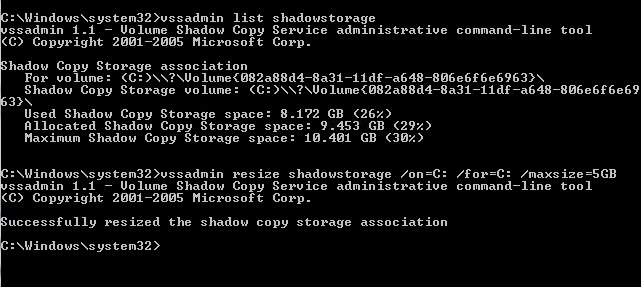
By reducing the Volume Shadow Copies, Vista will delete saved files by dateStarting with the oldest, and thus System Restore will not be disabled.