Compared with the operating system Windows XP, Which allows activate or to disable how hibernation through a single click (Control Panel -> Power Options -> Hibernate tab), systems Windows Vista si Windows 7 does not offer this option. How to enable / disable Hibernation Mode in Windows 7.
Content
What is sleep mode (hibernation) and what is good?
Well let's say that you have many programs and open documents you work, and at some point you have to stop work and close laptopSite / PCthe The hibernation mode gives you the possibility to close the system, but keep all documents and applications open. When the system restarts, you will no longer have to start over with the organization of applications and work documents. When closing the system via hibernate, Windowsit will save all the data from the current state, in the file hiberfil.sys.
For those who do not use hibernation, it is recommended to keep this option active. hiberfil.sys can occupy a space-bar several GB on hard-disk.
How to enable / disable hibernation mode in Windows 7.
users Windows 7 can easily identify if this option is not active.
Home -> arrow next to the button “Shut down”
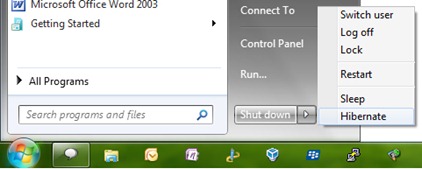
In the menu that opens, you can see this option Hibernate.
Disable Hibernation in Windows 7.
1. open Command PromptWith the privileges Administrator.
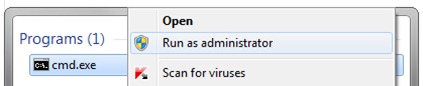
2. In Command Prompt type the command line:
powercfg h off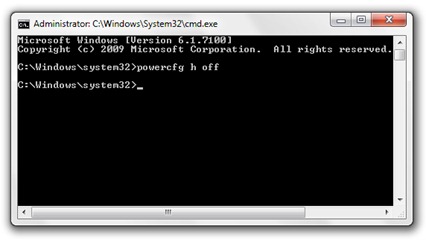
After you click this commandlineA notice that option Hibernation disappeared from power menu.
To save you from the occupied space on the hard-disk, Run Disk Cleanup for system partition, and delete Hibernation File Cleaner. You can save up to 5-6 GB !
Activate Hibernation in Windows 7.
Enable hibernation is identical with the off, only the command line will be:
powercfg h on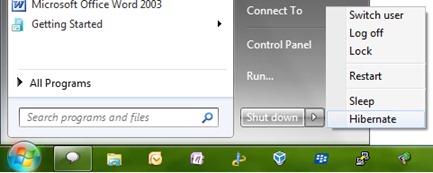
Enable / Disable Hibernation Mode in Windows 7.
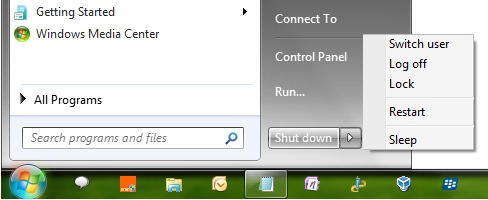
Hoi.
I had per onyelk mijn geinstalleerd antispyware in de slaapstand van mijn computer ingeschakeld.
Weet je misschien een oplossing om deze op te lossen?
Ik hoor of leest jou antwoord op mijn vraag ,,,
Grand Walter.