I do not know the others, but I fully pisses me off moments of laziness Windowsacquis, Especially when you realize how quickly time passes. Therefore we searched for a "drug" effect quickly, and I found all form registry.
1. Hurry completed an application refused to respond to your commands (Application not responding). How? Open registry Editor (Start-> Run-> regedit.exe-> OK) And follow the path [HKEY_CURRENT_USERControl PanelDesktop]. Between entries in the right pane look HungAppTimeout and change its value in 3000* (The minimum recommended).
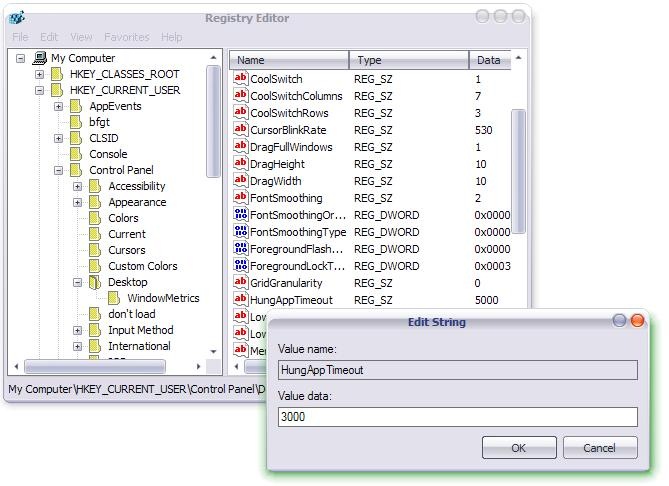
2. Increase speed Shutdown a Windowscommunity. In Registry Editor, same way as in Section 1. Search entry WaitToKillAppTimeout and change its value in 4000* (The minimum recommended).
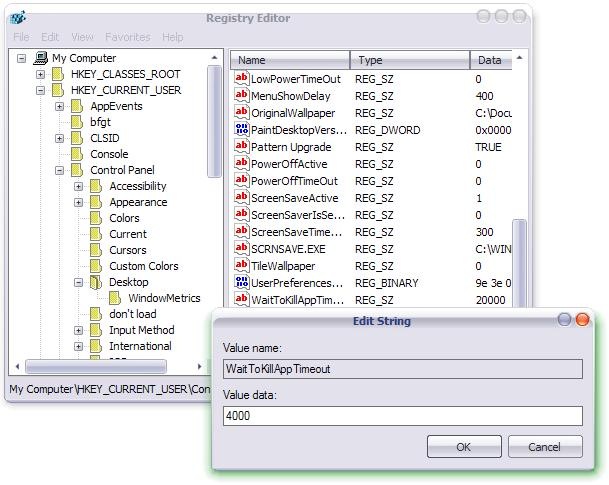
3. Speed up the display of a menu. Follow the same path as points 1 and 2 and change input value MenuShowDelay in 20 (The minimum recommended).
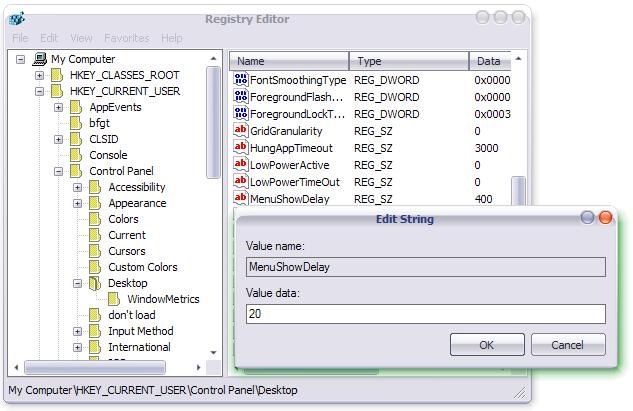
4. Enable automatic closing applications running before shutdown. Search entry AutoEndTasks string and change its value in 1 (0 = disable; 1 = enable).
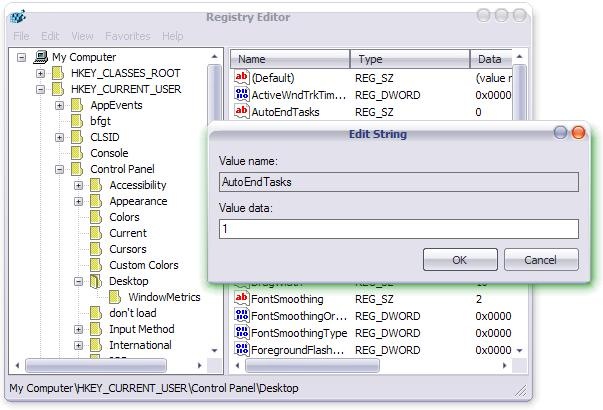
* Each 1000 = 1 sec.