Problems encountered in Dreamweaver CS5.
It sometimes happens that when we work Adobe Dreamweaver (Newer version of CS3), You may experience problems uploadCPC files on server. More precisely, if we DreamweaverThe connected by FTP la web server (Remote Server) After we changes si save file (index.php eg) the dialog box with the message “Waiting for server", And after a few seconds, the message error timeout".
This is a problem occurs after connection failure Internet between application Dreamweaver and leaving the port FTP (21) And solution they stand configuration routeracquis wireless. If you use a direct connection (cable), this issue is unlikely to occur, and if it does, make sure you set it to Dreamweaver> “Remote Server”>“More Options”>“Use IPv6 Transfer Mode"And"Use FTP performance optimization".
To resolve the error "Waiting for server”In case of a connection through wirelessWill need to connect to router and to give unlimited access to port 21 (FTP) computer / laptop you Somewhere Firewall settings (depending on the router) you will find an option to "port Forwarding” where you will have to set a "trust" connection on FTP port 21 for the computer on which you use Dreamweaver. Unfortunately, we cannot give you exact steps, because each one modeEach router has a different interface and settings. If you don't have this problem and you can't handle it, we are waiting for your comments.
In my case I chose to use the DMZ (Demilitarized Zone), But if you use this option you should use a local firewall (installed on your PC).
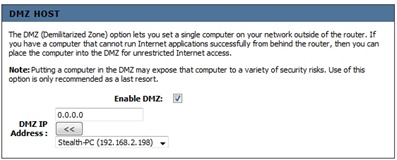
Router Firewall DMZ (Demilitarized Zone):
The DMZ (Demilitarized Zone) option lets you set a single computer on your network outside of the router. If you have a computer can not run Internet applications Successfully That from behind the router, THEN you CAN do the computer into the DMZ for unrestricted Internet access.
Note: Putting a computer in the DMZ may expose your computer to a variety That Risks of security. Use of this option is only recommended as a last resort.
If the dialog box with the message “Waiting from server…” appears and the operation ended with “timeout”, it is recommended to save in a text editor changes made in the working file. We arrived a couple of times in case of Dreamweaver to save a file server, and after the error message file server became blank. The reopening of've found that there's nothing in it and had to redo everything.