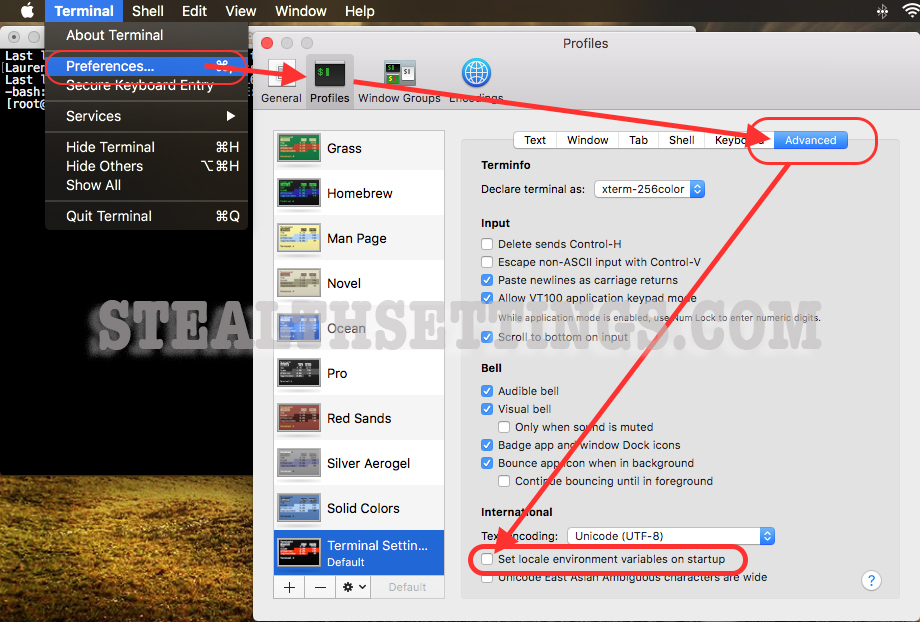When we remote login server with the help of Terminal from macOSAfter SSH AuthenticationHappen to receive next error message:
warning: setlocale: LC_CTYPE: cannot change locale (UTF-8): No such file or directory
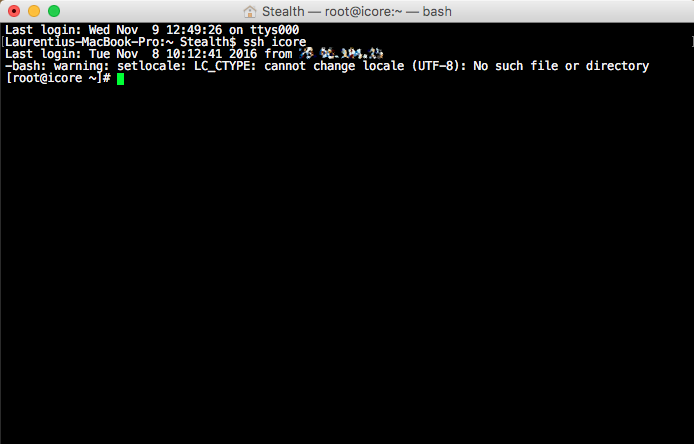
The error is not serious and is not returned by the server to which we authenticated. It is returned by macOS, which tries to change the variables encoding server to which we connected.
How-To FIX : warning: setlocale: LC_CTYPE: cannot change locale (UTF-8): No such file or directory
In application Terminal, going to Preferences > Profiles > Advanced
At the bottom of the tab "Advanced", Uncheck option"Local environment variables set on startup".
Close the application completely Terminal, then reopen for the setting to be applied.