After I installed some software, I noticed that some of them I have changed some UI elements but by Windows Explore, Including Menu Bar. Specifically, even though the Menu Bar was set to not appear, it was present and could not be disabled / hidden.
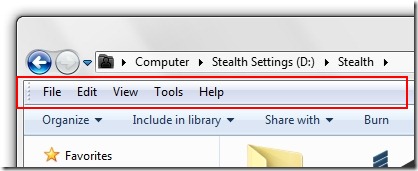
Normally, to make the Menu Bar disappear from Windows Explorer, we need to go to "Organize”>“layout"> And uncheck"Bar menus".

When the above method does not work, and we want at all costs to disappear Menu Bar, must follow very carefully steps requiring changes de registry (Windows registry) And changes in Group Policy (gpedit.msc).
DISABLE / HIDE MENU BAR IN WINDOWS 7 SI WINDOWS VISTA. HIDE MENU BAR.
1. First, go to Menu Bar in a neutral area, right-click and make sure the option "Lock the toolbars" not checked.
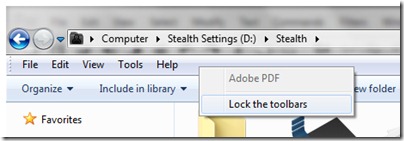
2. We go to “Organize”>“layout"> And uncheck"Bar menus”(Screenshot 2 above).
3. Win + R (to open Run box) and type “gpedit.msc”To open Local Group Policy Editor.
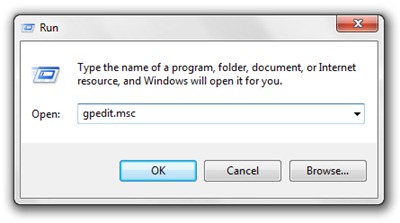
4. In Group Policy go to the menu on the left to User Configuration > administrative Templates > Windows Components > Windows Explore. After we click Windows Explorer, in the list that opens on the right, search and double-click on "Display the menu bar in Windows".
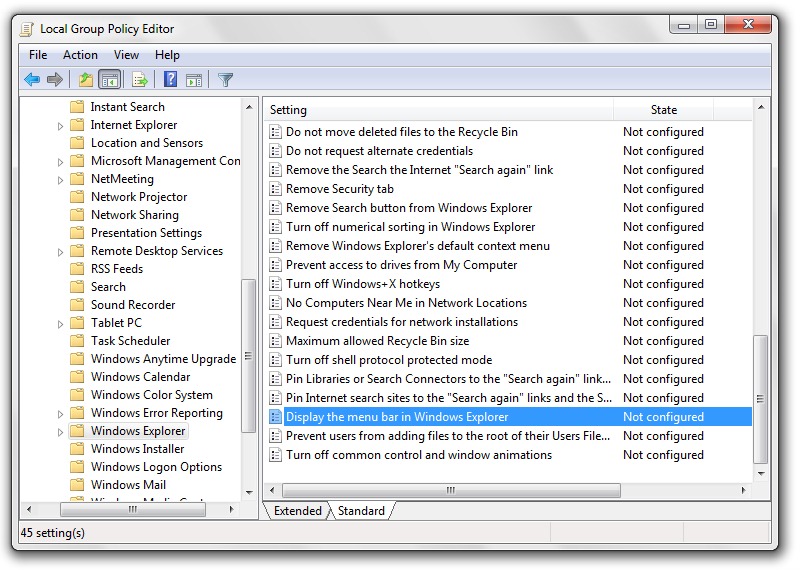
5. In the configuration menu of “Display the menu bar in Windows"Bifam"Disabled”And I press OK to save the change.
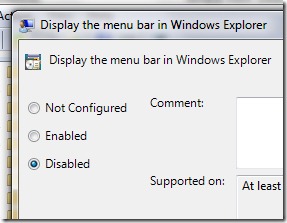
6. Close Local Group Policy Editor and open Windows registry Editor. Win + R > “regedit".
7. In the registry editor go to:
HKCUSoftwareMicrosoftInternet ExplorerToolbar
Here we delete the entry "ITBar7Layout”From the folders ShellBrowser si WebBrowser.
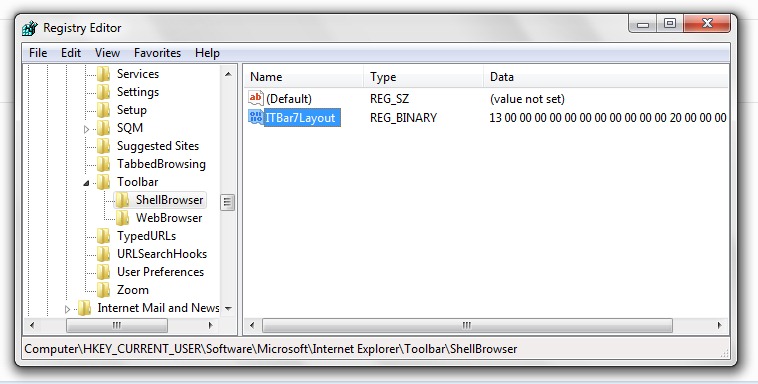
8. Restart the computer.
After the restart, we will notice that the Menu Bar has disappeared Windows Explorer.
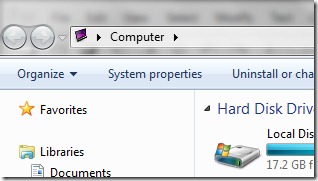
If you want to reappear Menu Bar in Windows Explorer, it is enough to use the "Organize" menu.
Stealth Settings - Show / Hide Menu Bar in Windows Explorer - Windows Vista & Windows 7 Tips & Hacks.