Gmail Drive is an application that creates in "My Computer”A“ system partition ”through which you can transfer your files from PC directly in inboxCPC account gmail. The application allows the transfer of files through a simple drag & drop or copy / pasteWithout having to open your internet browser. It's like you transfer files from a partition on the HDD to another.
Here's a screenshot with this application in action .. :)
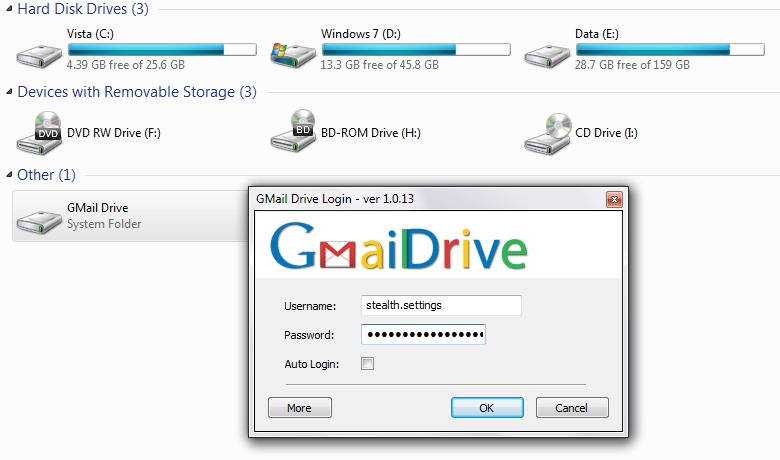 After installing Gmail Drive, Double-click the partition then created Enter the Redemption userYour CPC gmail si password. You will notice that you have the storage space quite generous, but I would advise not to transfer very large files. Could lead to Gmail account suspension.
After installing Gmail Drive, Double-click the partition then created Enter the Redemption userYour CPC gmail si password. You will notice that you have the storage space quite generous, but I would advise not to transfer very large files. Could lead to Gmail account suspension.
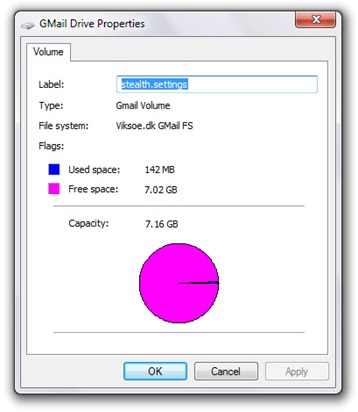
Transfer files from PC to Inbox, via Gmail Drive:
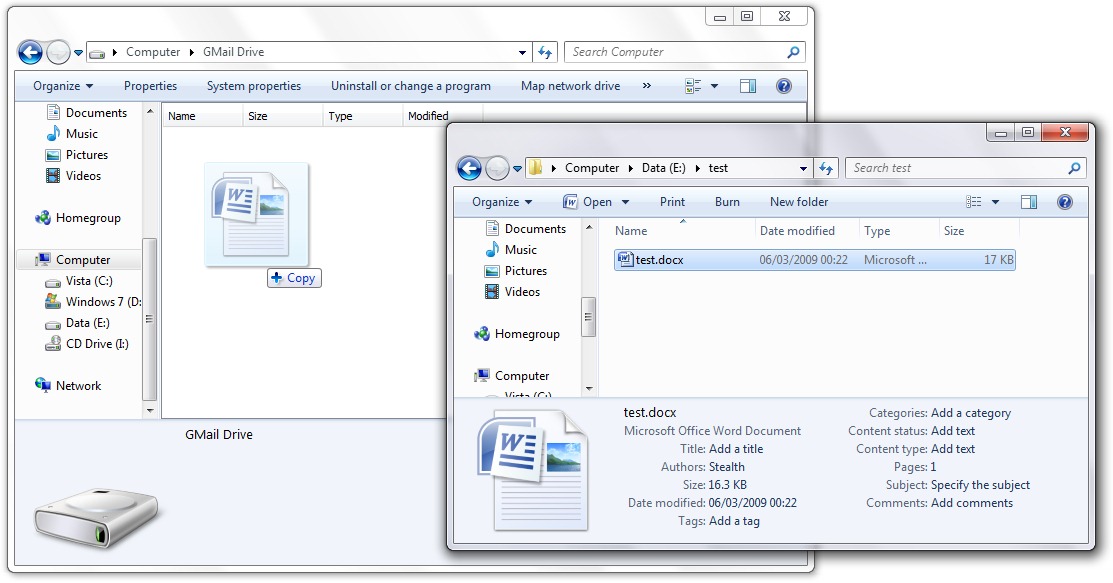 The file reached via Gmail Inbox Drive:
The file reached via Gmail Inbox Drive:
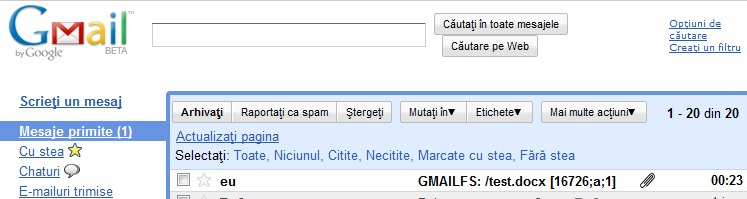
Download: Gmail Drive - Shell Extension
GMail Drive is a Shell Namespace Extension that creates a virtual drive in the Windows Explorer, allowing you to use your Google Mail account as a storage medium.
It allows you to do basic file manipulation, such as copy and delete files inside the Google Mail account. Because it is a Shell Extension, the interface you work in is Windows Explorer itself.
GMail Drive appears as a virtual drive under your My Computer folder Windows Explorer.
You Can:
1. Navigate between files and folders using the familiar Explorer folder view.
2. Do basic file manipulations, such as create folders and delete files.
3. Use copy and paste as you would normally do in Explorer to copy files around.
4. Use drag'n'drop to quickly move files between folders.
5. Show information about volumes and files using the Properties dialogs.
* This app has been tested on Windows 7 RC si Windows Vista Home Premium.