Public DC ++ Hubs - Complete list in format xml a hubfixes may be viewed using client DC ++ used.
DC ++ configuration / Connection and Public Hubs List:
1. Open DC ++ and configure " Personal Information ” ( File — > Settings …)
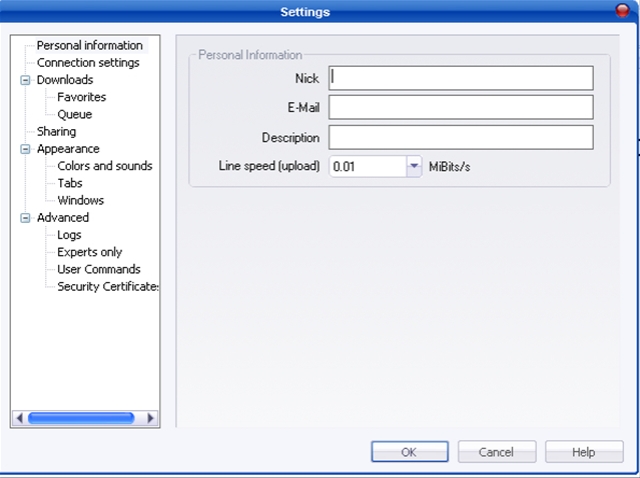
2. Go to ” Downloads ”And configure the download folders for the files finished (Download complete) and the unfinished.
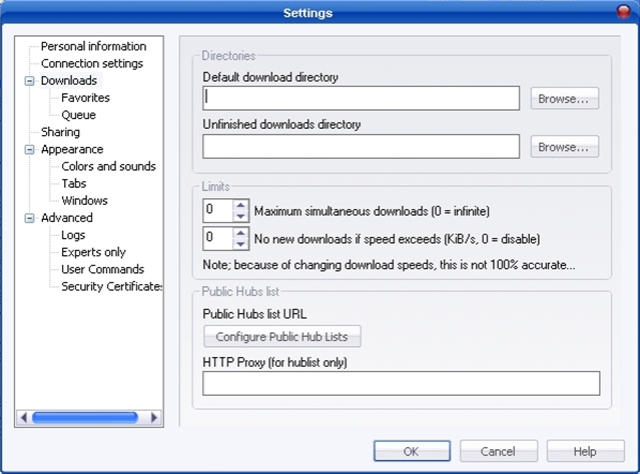
3. Click on "Configure Public Hub Lists"And next to the button" Add " write the address https://stealthsettings.com/hublist.xml.bz2 . After being written address click: Add , OK si OK .
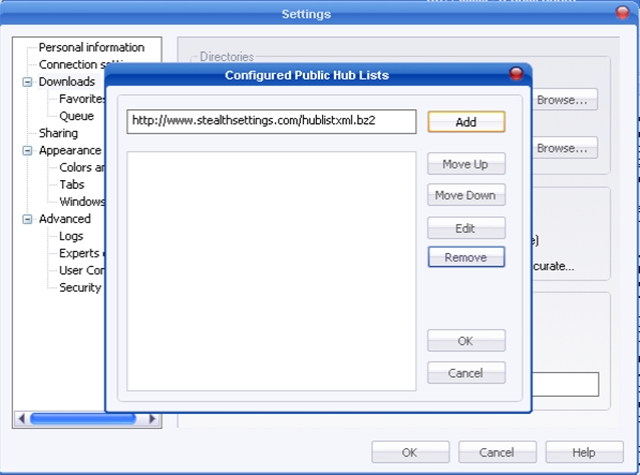
The result: Public Hubs List
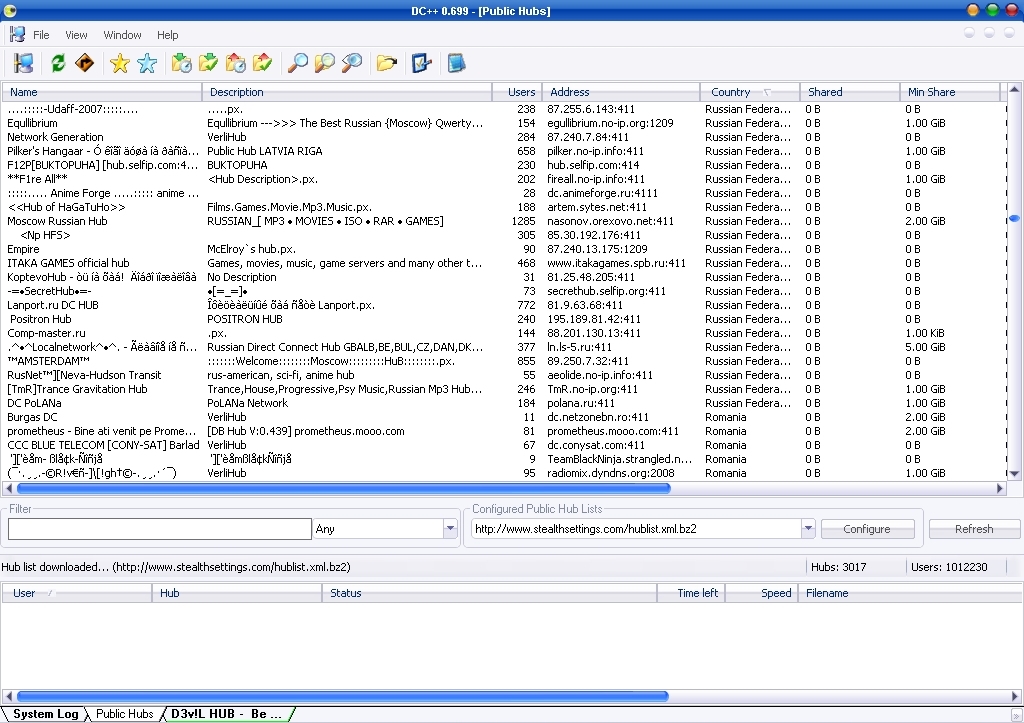
Public Hubs List: https://stealthsettings.com/hublist.xml.bz2 (For users who use DC + + is a variant of newer 0.4033 )
Public Hubs List: https://stealthsettings.com/hublist.config.bz2 (For DC ++ clients who recognize XML files)
List hubs will be updated periodically file keeps the same address.
how can i add public hublist?
in your DC ++ client click on the hublist public icon or select public hubs from the file menu and click on "Configure Public Hub Lists”Button; in the field paste this addaddress: https: //stealthsettings.com / hublist.xml.bz2 or https: //stealthsettings.com / hublist.config.bz2, for non xml enabled clients, and click the "Add”Button. Now the list is stored in your client. Once you have added the list don't forget to click the "refresh”Button.
Public Hubs Romania