When we Windows 8 immediately think Start Screen, applications moderne and tile sites their Home Screen. Being a major change in appearanceIs to understand the new interface moderna is for many users definition new operating system Windows. And when we say Start Screen, already thinking about ways to customization of it to make it better suit our preferences.

Although Microsoft implemented several customization options of the Start Screen, users can not change number of rows of tile s shown (these depending, in the way default, strictly the size of the display), nor tile size sites concerned (tile sites in May small means multiple rows, tile's largest means fewer rows). If you are using Windows 8 and you want to either increase the size of the tiles (to fit the 65 cm display) or the number of rows (bysoradue to the size of the tiles), then you need the application MetroScaler.
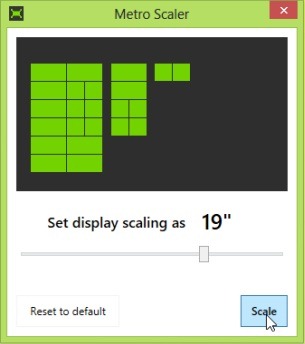
MetroScaler is a free application ce does not require installation and with which users can change the size of the Start Screen tile sites. Interface is very simple, tile-s size can be adjusted via a slider. After making the changes, the system must be restarted for them to take effect.
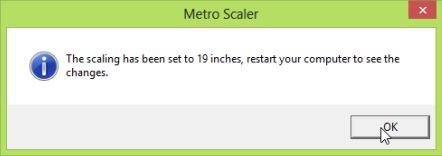
Note: Compatible with all versions of Windows 8.
STEALTH SETTINGS - Change tiles size in Windows 8 Start Screen with MetroScaler