With IE9 I would say that Microsoft finally managed to stop the alarming decline in the popularity of his own Web Browser in favor of its three main competitors, Firefox, Opera si Chrome. That's because the new version Internet Explorer came bundled not only with a new interface, moderna, but also with a lot of new features and improvements.
But as you already know (from experience, most definitely: D), most users prefer to customize the default browser used, regardless of its quality. To this end users Internet Explorer 9 can use with confidence TweakIE9.
TweakIE9 is a portable application (No installation required) that allows users to make changes fast IE9 browser interface (UI) And other settings such as the security, startup or download.
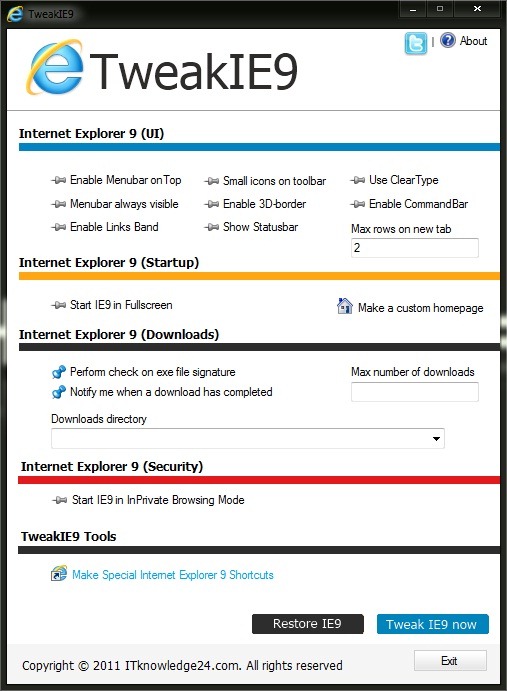
What settings are accessible TweakIE9?
- Enable menu bar (Menu Bar)
- Display the icons on toolbar
- Using Clear Type
- Display of the menu bar
- Enabling bar links
- Display status bar
- Changing the maximum number of rows in a new page
- IE9 start in full screen
- Creating custom page (custom page)
- Changing the maximum number of simultaneous downloads
- Permanently start IE9 in Private mode browsing
- Creating special shortcuts IE9
- Location change default for downloads
- Resetting IE9 to settings default
Note: Compatible with all versions of Windows Sight yes Windows 7 (32-bit and 64-bit)
STEALTH SETTINGS – Change Internet Explorer 9 Default Settings with TweakIE9