One of the Feature Sites 's new Windows 8 it is also the display of notifications happens every time each one event (installing, errors, security posts etc.). Notifications are Maximum displayed while 3And have the time default display 5 minutesWhich can become a problem when running multiple applications installed, as this Notifications can prevent the display of other important.
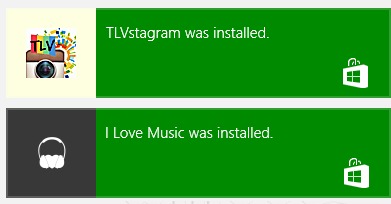
Although Notifications can be closed manually by users, most of them would probably prefer to reduce the display time of Notifications to ensure in this way that they will not miss anything important.
How can we reduce the display time of notifications in Windows 8?
- in Start Screen, open Charms menu and click on Change PC Settings

- select Ease of AccessAnd in the right pane, under Show notifications for, Select the desired range dropdown (For example, you can select the minimum, 5 seconds).

- change will take immediate effectAnd important notifications will no longer be "at risk" of being overlooked.
STEALTH SETTINGS - Change the interval for displaying notifications in Window 8