One of the major changes Windows 8 it is also Task ManagerWhich came bundled with a new design and many New Sites feature to the Task Manager in systems Windows previous.
Main interface of the Task Manager in Windows 8 is an extremely simple and very easy to understand, with the usual button end Task to complete applications, but here is over the simple tools.
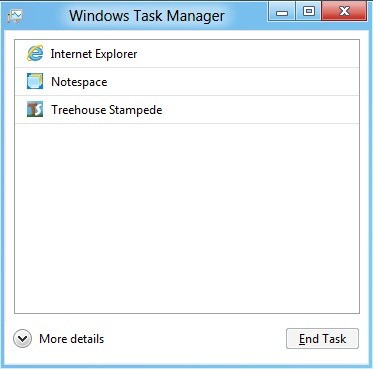
A click on the link More Details displays Task Manager detailedWhere the first tab, processes and applications are listed separately and are also displayed consumption of CPU, Memory si de disk, And using the network (network usage).

Performance tab completely changed the look to the Windows 7and graphs are easy to read and easily understood by all users.
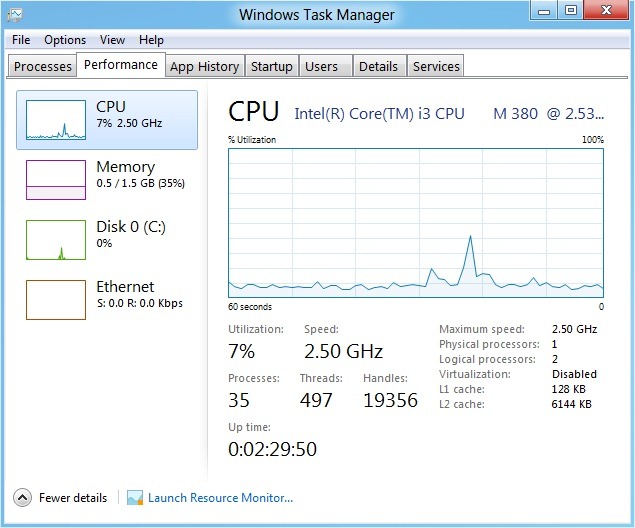
One of new additions of the Task Manager in Windows 8 is not App History tab which displays Total use applications from the operating system, But it can be reset for as many times as necessary.
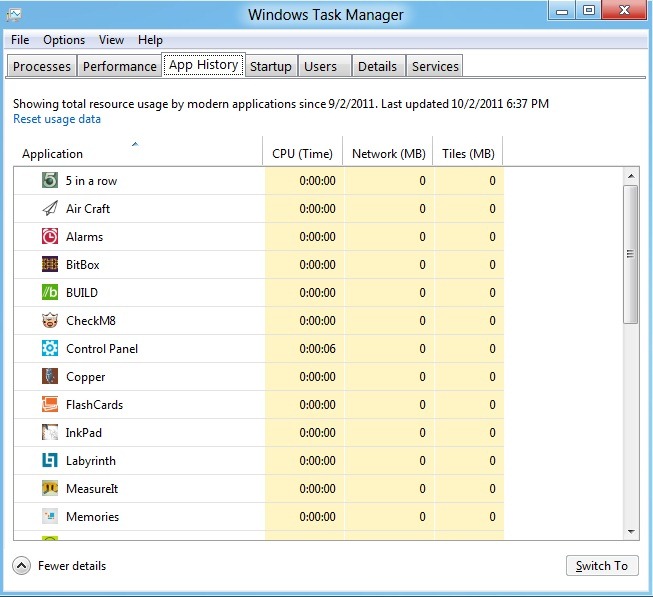
Tab Start-up, listed separately in the systems Windows previous (in msconfig), was integrated in the Task Manager in Windows 8 and displays applications set to start when the operating system (This can always be off or activated users).
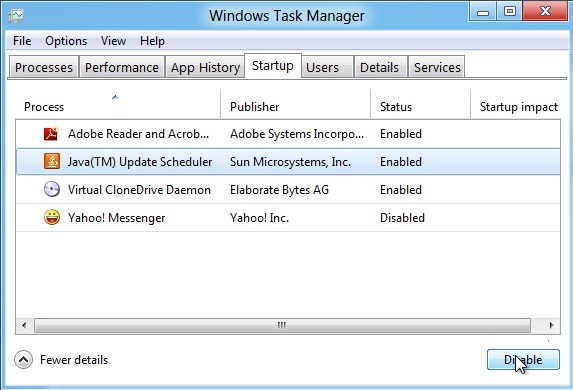
With tabs Users si Services are already familiar with earlier versions of Task Manager, even if the look is a little different, and tab Details very much like tab Trials the same previous versions of the tool.
As conclusion, Task Manager from Windows 8 is not improved the appearance and functionality, with a user-friendly interface and new characteristics which is expected to be able to more easily control certain functions of the operating system.
STEALTH SETTINGS - The new Task Manager in windows 8