The new Internet browser designed by Opera, is rapidly approaching completion. Probably by the end of this month Opera 10.50 will be released in the final version. If you Opera fans you used to structure tabS and menusIt is recommended to make a Download Opera 10.10 and keep installation kit naphthalene.
A new positioning of tabs in Opera 10.50b
It seems that the Opera do not pull at all a peek at the competition. If I remember correctly, before the current version Apple SafariWas released a beta which have tabs positioned above the bar Internet browserof the This was immediately contested by fans Safari, and in the final version those from Apple decided to return with tabs to the classic position (sub Address Bar). It remains to be seen whether Opera will maintain this line in the final version. The position changes of the tab and menu bar will come "handy" for many users, even if in terms of the graphical interface Opera 10.50b looks impeccable.
Opera 10.50b Screenshots
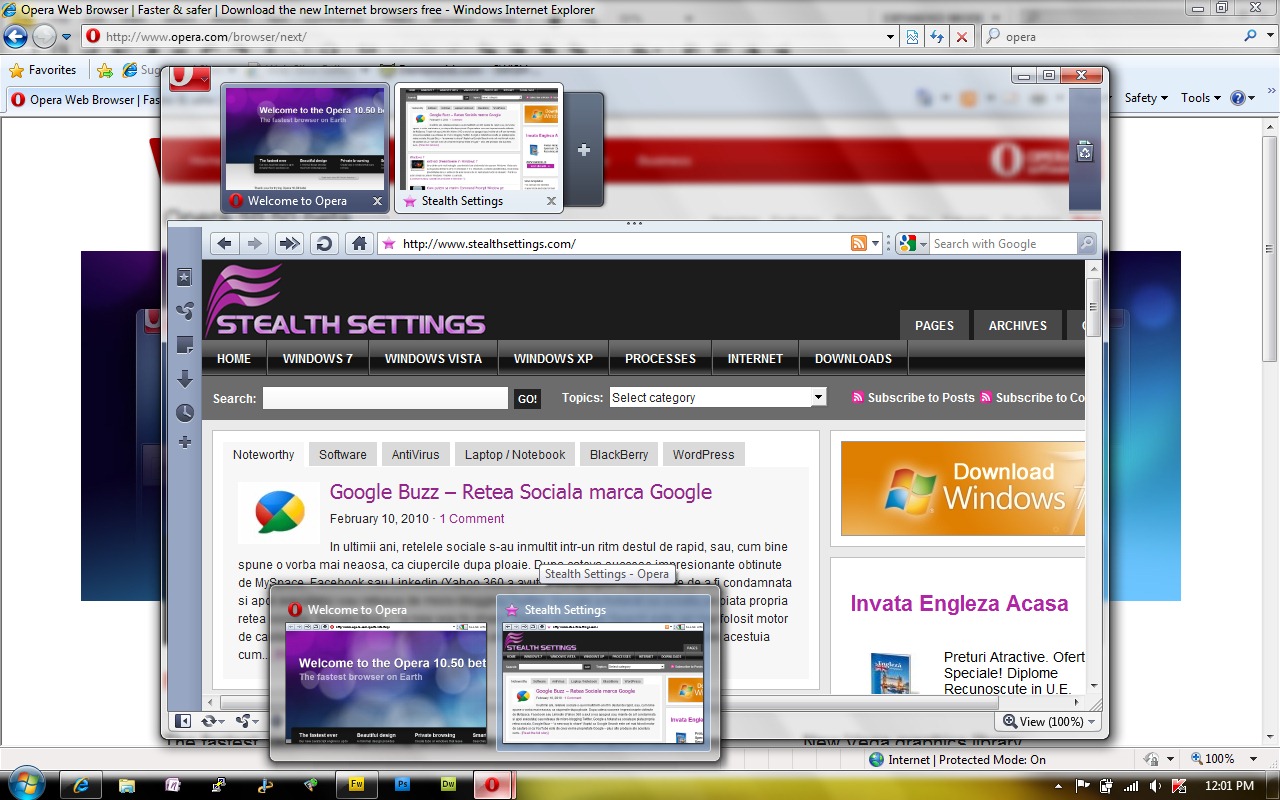
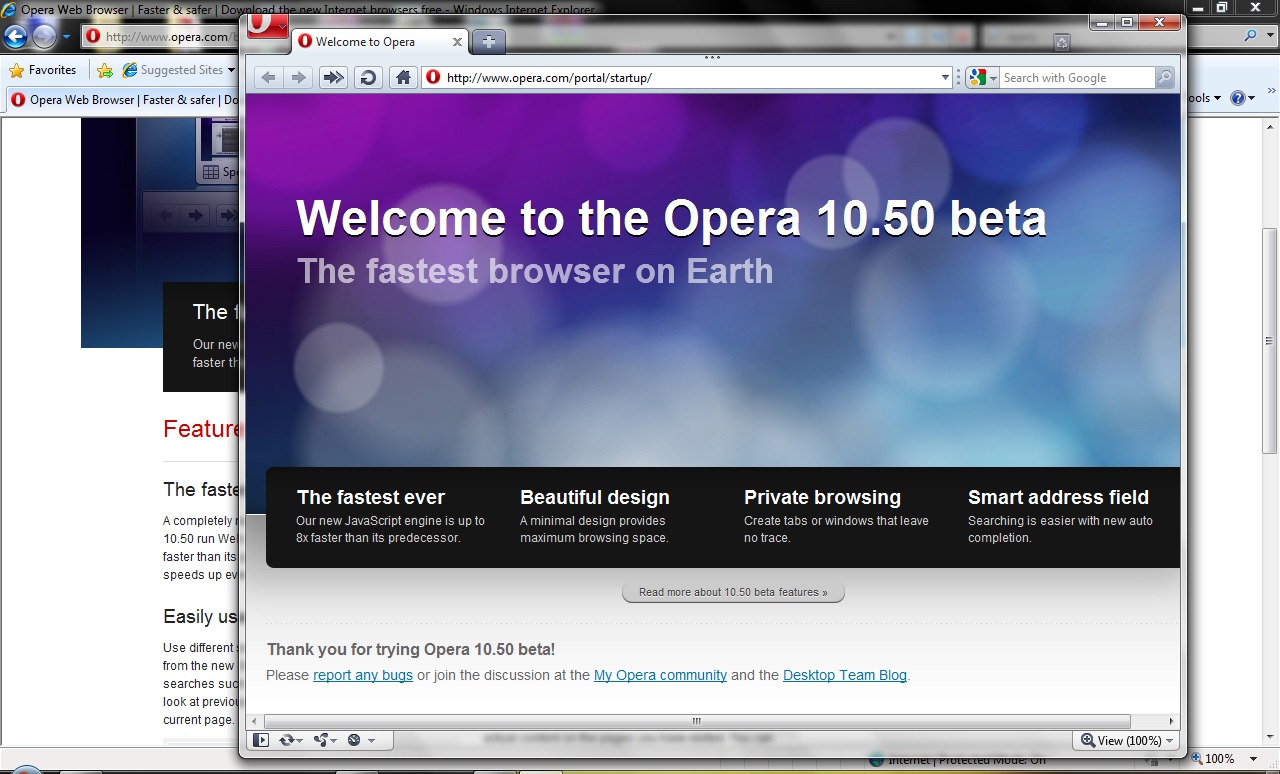
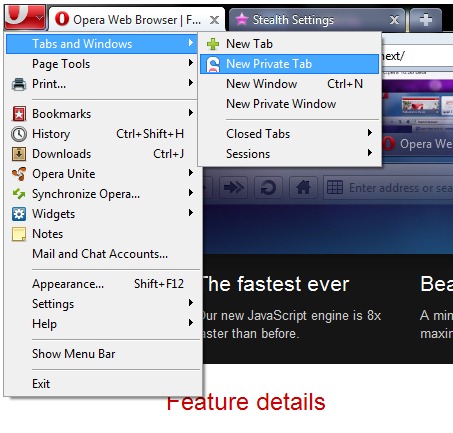
Another complaint is high consumption of resources. No need to go to pages with content Java, flashEtc scripting to reach the memory over 200.000 K. I did this performance with three tabsOpen sites. One of Opera Welcome PageOne with Stealth Settings and one with Google.ro.
It is true that the new operator is interface attractive work seamlessly in Aero Glass Style - Windows 7 si Windows VistaBut memory consumption is somewhat exaggerated.
Besides the new design (which must recognize that it is attractive) Opera 10.50 Beta, Shows us some interesting things.
1. A definite step towards new Web standards. HTML 5 si CSS 3.
2. Fast loading web pages. I think this is the first time in recent years that a browser has increased the speed of serving pages. Both Firefox and Opera said after each release that the upload speed has increased. Of course, this only happens in their dreams. Web page uptime has increased significantly in Firefox 3.6. Not to mention the pages with JavaScript applications… where Firefox became an expert in crashes.
3. New Tab private browsing - A tough thing. You have 6 tabs open normally, and in the 7th you want to open one safe site that does not remain in history, cache, etc.. In the screenshot above you see exactly where you can open a tab for private browsing. This option is available in Internet Explorer 8, except that there you must have two instances of the application open. InPrivate Browsing.
4. Seamless Windows 7 taskbar si Windows Vista Taskbar. Aero Peek si Jump List for those who run these systems in Aero Glass. (Well see first screenshot).
5. Discover yourself: Opera Next :)
Except for tabs and high resource consumption, Opera 10.50 Beta it deserves a chance. We hope that small adjustments will be made in the final version.