As a subscriber of Office 365 and user of Outlook, I encountered a small problem after opening the application Outlook Office 365. A login popup server p13-imap.mail.me.com.
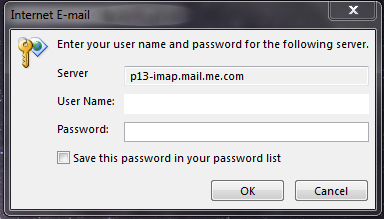
What is p13-imap.mail.me.com and what does it want from us?
p13-imap.mail.me.com this mail server al Apple iCloud, and this message appears only to users who have installed iCloud Manager / iCloud Drive and have selected synchronization iCloud Email, Contacts si Task cu Microsoft Outlook.
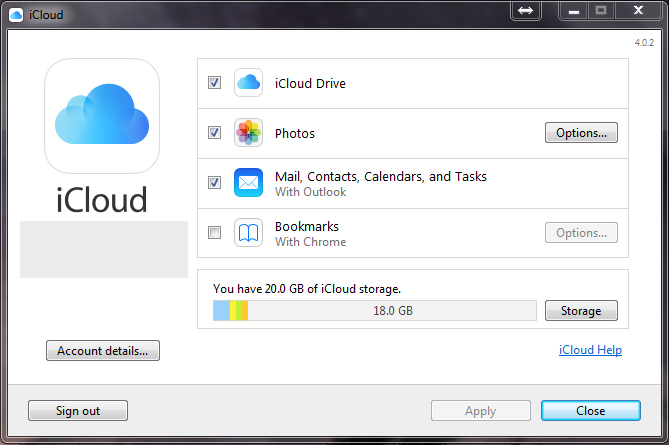
To get rid of this popup, just enter your account email address iCloud (user @icloud.com) and the related password.
At the opening Outlook 365, the account of iCloud will be connected and you will be able to send and receive messages by e - mail iCloud.
If you do not want to use the account iCloud in Outlook, Go iCloud Manager and uncheck the option to synchronize emails with Outlook.