Besides applications (IM) existing since a few months ago, for BlackBerry (Yahoo! Messenger and GTalk), has also been released Windows live Messenger (WLM).
Cu Windows Live Messenger, installed on a BlackBerry smartphone, can keep in touch with your friends from your WLM contact list, from anywhere 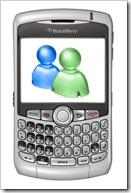 you would find out. The options you benefit from are largely the same on the WLM app for desktop.
you would find out. The options you benefit from are largely the same on the WLM app for desktop.
- inserting and sending images through the IM window on the smartphone
- access to contact list administration. (allows adding / deleting and renaming contacts and contact groups)
- use is permitted Windows Live Messenger on BlackBerry, while running other applications.
- real-time notification when you receive new messages on IM.
- offers the possibility to keep several IM windows open to participate in several conversations simultaneously.
- setting and changing the status and avatar, is allowed as in the application desktop.
- emoticons / smileys, present in IM.
- etc, options :)
WLM for BlackBerry is compatible with all smartphones on the market. To use this application you download to your computer and then install it on the smartphone.
Download : Windows Live Messenger for BlackBerry - blackberry.com