When you use certain programs tweaking or do some changes de system (Gen. install visual themes not owned Windows Vista), It is likely that some file system to change. File system modifications (system files) Often lead to the operating system errors or at errors in some applications. OS Vista Crash. Then you need repair Windows Vista System Files.
Windows Vista gives you two or even three ways to restore system files. One option would be “System Restore ”But if you have not registered any restore point (restore point) this utility cannot be used. In addition, with System Restore will bring you all applications and system settings from a previous date on which the registration was made "system restore ”. Specifically, if you created a restore point in early January, and you want to use the restore point on March 10, all settings and applications installed between January and March 10 will be lost. It is advisable to create a restore point before each one software installation or change registry.
System File Checker (SFC) it is a much simpler and more efficient option for repairing the operating system Windows Vista. System File Checker only checks system filesAnd if they appear corrupt or missing filesThey will be restored.
Repair Windows Vista System Files [SFC – System File Checker / Fix Errors]
1. open Command Prompt (cmd) with privileges of Administrator. (Run ace administrator)
2. In the window Command Prompt, taste 'sfc'to see all the capabilities of this MS tool.
Scans the integrity of all protected system files and replaces incorrect versions with correct Microsoft versions.
/SCANNOW : Scans integrity of all protected system files and repairs files with problems when possible.
/VERIFYONLY : Scans integrity of all protected system files. No repair operation is performed.
/SCANFILE : Scans the integrity of the referenced file, repairs the file if problems are identified. Specify full path
/VERIFYFILE : Verifies the integrity of the file with full path . No repair operation is performed.
/OFFBOOTDIR : For offline repair specify the location of the offline boot directory
/OFFWINDIR : For offline repair specify the location of the offline windows directory
In our case, the most appropriate is "sfc /SCANNOW".
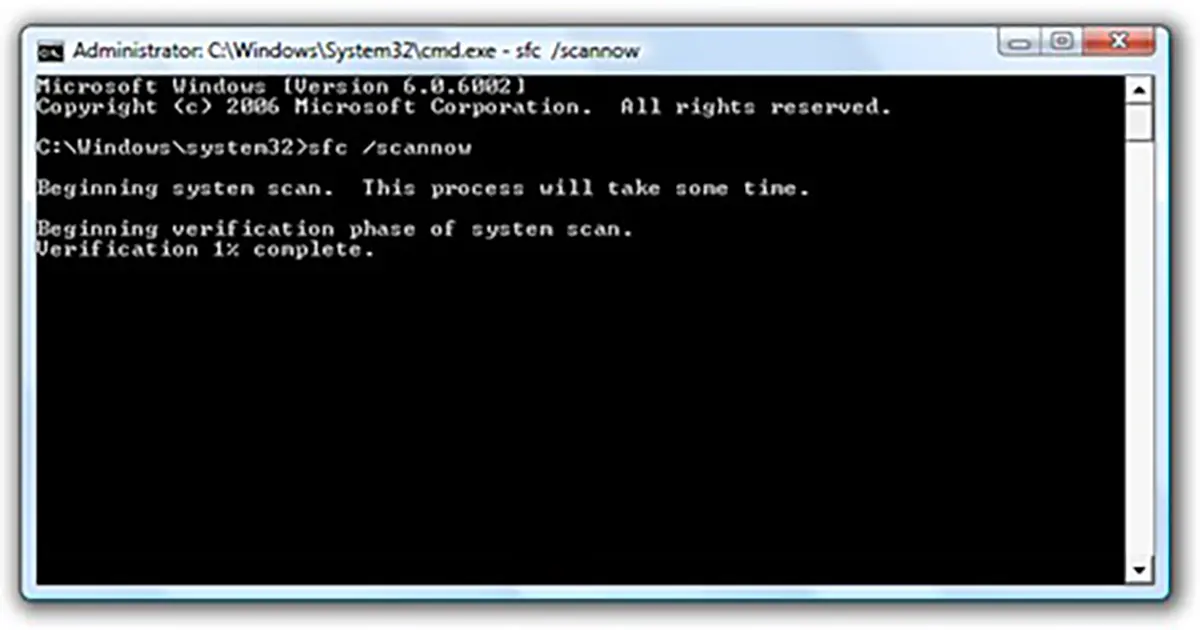
3. Scanning is completed you will receive a report Corrupt files that are written in your system report will be saved in the system folder (eg C:\Windows\Logs\CBS\CBS.log), And for the opening up is best to use Notepad or Wordfall