Sometimes it happens to we can not connect to internet even if we access to an active network (And we are sure of provider that it works). In such cases, the most likely IP (Internet Protocol) or TCP / IP are corrupt and need reset.
TCP / IP It is one of core components of the operating system Windows, Needed for computer is connected to internet. When it is corrupt, although the computer is connected to the network, there is the transfer of packet data and to attempt to access a URL The message "The Page Can not Be displayed. "
If you you are in such a situation, in which Internet connection is not workingAlthough it is active, then use one of the methods below to reset the IP or TCP / IP (Recommended creating a restore point before, just in case).
Reset IP (Internet Protocol) using Fix It (Microsoft)
- this is the simplest method, in which you only have to install the next fixed full Microsoft to solve the problem
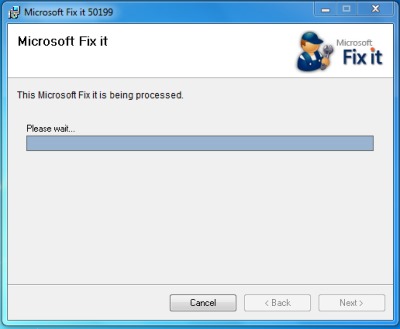
Download Microsoft Fix It 50199 (reset IP).
TCP / IP reset using Command Prompt and NetShell (netsh)
- open Command Prompt cu privileges of administrator and type the following command line, then give Enter
netsh int ip reset resettcpip.txt
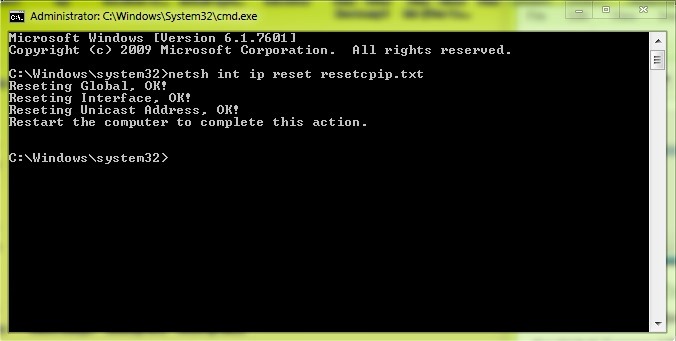
- After running the command, TCP / IP will be reset and the action is recorded in log file resettcpip.txt
2 whichever method you use, after reset TCP / IP you have again Internet access. Success!
Note: The two TCP / IP reset methods are compatible with Windows 7 si Windows Vista
STEALTH SETTINGS - Reset Internet Protocol and / or TCP / IP in Windows 7
Stealth like these? I hope I wanted to ask you for support as I have tried everything (including resetting ip) and the computer does not connect to the network. It is connected but "without internet access." Thanks in advance and really seeia a great help