Those who have had the curiosity to test Windows 7 (Beta), Have already got acquainted with some of the "teasing" the new operating system. We will try to present their solution as they give the end. But for starters, those who feedback link planted Microsoft in title bar (Send feedback) Not winks (positively) but rather ii scratches on the retina, We present our solution:

1. open registry Editor (Home-> type regedit in Search bar->Enter)
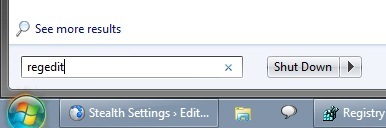
and follow the path HKEY_CURRENT_USERControl PanelDesktop. Between entering from the right side looking FeedbackToolEnabled and change its value in 0. Restart.
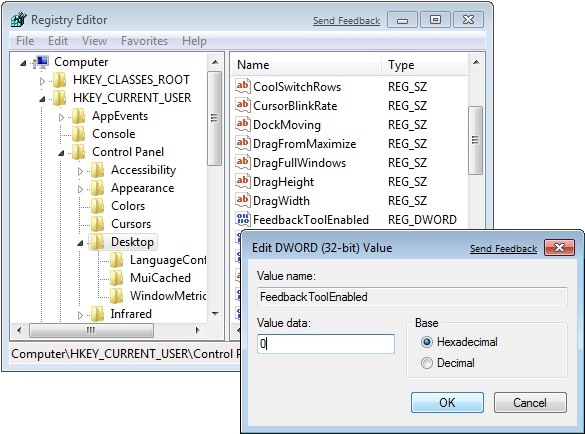
Or:
2. Give Copy the following:
Windows Registry Editor Version 5.00[HKEY_CURRENT_USERControl PanelDesktop]
“FeedbackToolEnabled” = dword: 00000000
Open a Notepad and give pasteThen save the document under the name remove_feedback_link.reg (Termination.reg is mandatory!).
Give dublu-click on the saved document to change Registry (Click Yes routine question UAC), then restart.
After the restart, the Send feedback link will disappear from the title bar.
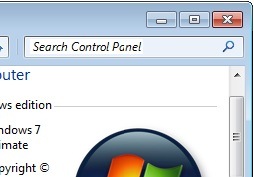
;)