Like the operating system Windows XP, Windows Vista has folders and files with special permissions. Some of them are impossible to see, Whether you are logged in as user server (system user) or as administrator (system administrator).
These files and folders can be classified into two categories. Files and folders invisible and files and folders super invisible.
If you want to see folders and files invisible, open "Folder Options”->“View"Tab and under"Hidden files and folders"Tick beside"Show hidden files and folders". Apply & OK.
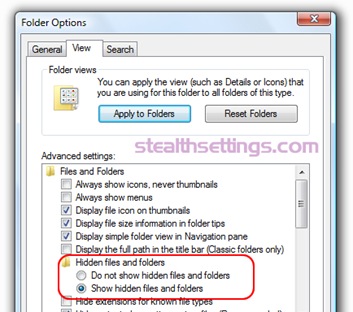
Icons invisible folders look a little more erased than normal ones. Here's how the invisible folders will look after we set "Show hidden files and folders"

Apart from these invisible folders, Windows Vista also hides other folders that cannot be seen by this method. Folders and files super-invisible (Super hidden files and folders), which usually have system data stored in them, cannot be made visible without making a change registry.
How can we super-invisible files and folders visible. (Super ShowHidden Files and Folders in Windows Vista)
1. Open the registry editor. - run -> regedit
2. Locate "ShowSuperHidden"And here we value"1".
[HKEY_CURRENT_USERSoftwareMicrosoftWindowsCurrentVersionExplorerAdvanced]
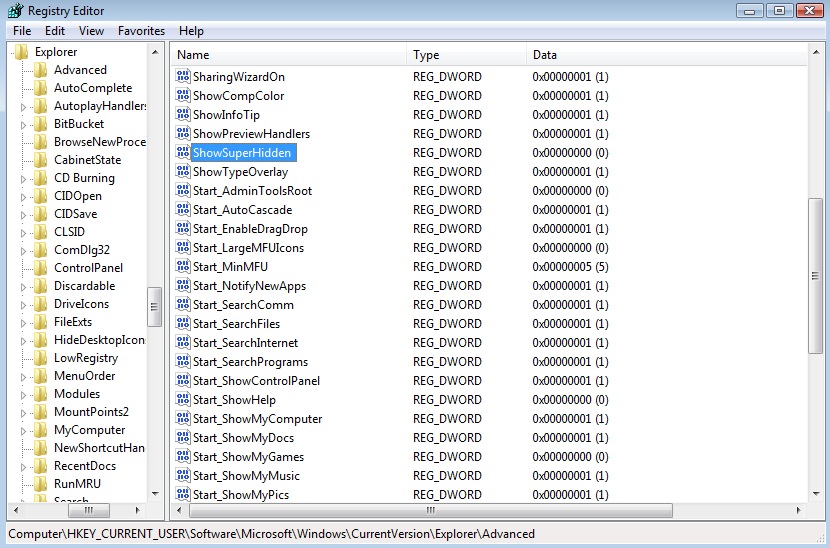
3. Reboot.
After the restart you will see new folders and files, which were initially invisible. It is not recommended to make changes or delete these files and folders. Any change can lead to total or partial damage to the operating system. Use this method only if you have advanced technical knowledge.
* Tutorial / trick tested on Windows Vista.