One of the most frequent bugs ale Windows 8 users encountered lately is directly related to Windows Store and applications moderne available in it. Many users complained that when trying to download an application from Windows StoreAre greeted by the message "Sorry, this app is no longer available"Even if the application is still Available for download. If this has happened to you when you tried to download one or more applications from Windows 8 Store, The information below will help you solve this problem.
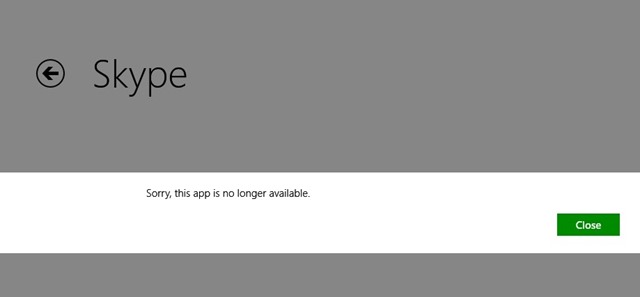
How to fix the error "Sorry this app is no longer available" in Windows Store?
It seems that this error a Windows Store appeared after Windows has launched updatesecurity KB2862768 (updateapplies to operating systems Windows 8, Windows RT si Windows server 2012). After installing this update, many users confirmed that they were greeted by this error message when they tried to download Windows Store popular applications (and longevity) such as Skype or Whatsapp. So how to solve the problem? Uninstalling updateKB2862768 from the system.
How can we uninstall a update the system in Windows 8?
- open Run (Use the key combination Windows + R), Type appwiz.cpl and give Enter (Also, you can navigate to Program and Features in control Panel)
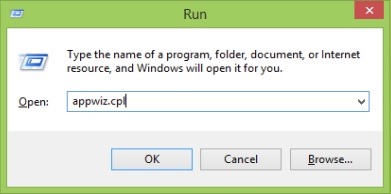
- in the open window, click on the link View installed updates displayed in the left panel
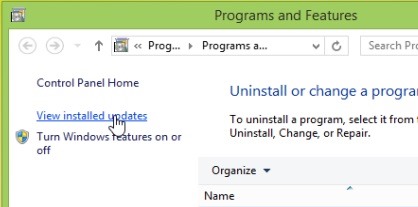
- identified updatethe number KB2862768 down list, click it, then click remove
- restart the system for updateto be completely uninstalled
And ready. From now on we should not meet again errors when trying to download an application from Windows Store.
Note: To make sure that updateThe cause of the error will no longer be installed, go to Windows Update, Identified updateuncheck it, then right-click on it and select Hide update.
STEALTH SETTINGS - Sorry, this app is no longer available on Windows 8 Store