If you use a antivirus good protection system you. Vistathen Windows DefenderCPC will not absolutely necessary. Especially that when scans it slows reaction speed computer. It is therefore advisable to disable automatic scanningTo not end up with "millstones" when it is the world (or PC) dearest (drag: P).

To disable the automatic scanning of Windows Defender, You have to follow these steps:
1. type services in Search the bar of Start Menu then let Enter;
2. From the list of programs displayed, select Windows Defender
3. Double click on it and open Tools menu at the top of the window
4. Select Options menu appears, then uncheck Automatically scan my computer
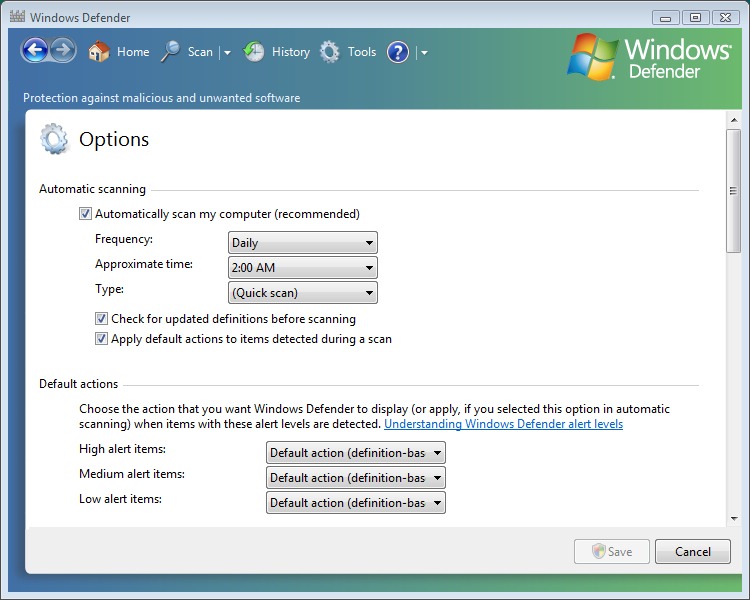
Then make sure you use antivirus even does its job (we recommend Kaspersky Antivirus). And from time to time, remember to ask Windows The health advocate. :)
1 thought on “Speed-Up Vista: Disable Automatic Windows Defender Operation"