Windows Vista has many applications installed default, Such as Windows Fax and ScanBy the user of the operating system does not need or rarely need them. These applications slow much processing speed of your PC and need more storage space.
To enlarge performance your computer, you should uninstall these applications using utility Windows .
Enter control Panel (Start-> Control Panel) And select Uninstall a Program. In the new window, click on Turn Windows features on or off (Left menu).
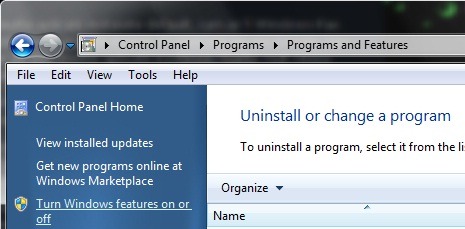
From the list displayed, select the applications you do not need.
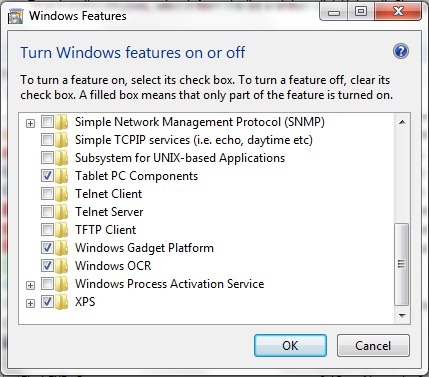
After you have completed the changes, click on OK. Cleared applications will be uninstalled.