RSS is the best solution to receive a single place actualizatrile and updates from multiple websites. we have news sites They are interested in sites that provide us periodically IT news, personal care, health, science or from any other field. To keep up to date with the latest articles published on these sites, we have several options. One option would be to access the web pages every day, using a bookmark. It is not very convenient to open a few dozen favorite sites and look for the latest articles on them. Another option, offered by most portals, is subscribe to E-mail. Newsletter . It is a simple, convenient, but it risks fill our mailbox with spam messages. In addition, it is possible that not all articles published recently dispatched by e-mail.
The "cleanest" and safest method is subscription via RSS la flow of updates. Most websites offer users the ability to subscribe to the news feed via the RSS Feed.
This is what the sign / icon looks like, which attracts the attention of visitors, as the site allows RSS feeds.

users Windows and Mac OS X have at their disposal more programs / applications of type RSS Reader, Which allow connection to a stream of recent news articles and view the stream.
Pe Mac OS X, most use third parties RSS Reader applicationsSuch as: Leaf - RSS News Reader, NewsSonar, Master RSSEtc. apicatii kind. There is also a solution to subscribe to an RSS news feeds without having to install any applications. Safari - internet browser installed default on OS X - allows subscribing to news streams and viewing them directly in the interface.
How we use Safari RSS Reader on OS X Yosemite and El Capitan
First of all, we have to open the sidebar in Safari (click on the icon "show sidebar"), Then click on the icon"@”To reach“ Shared Links ”and“ Subscriptions ”.
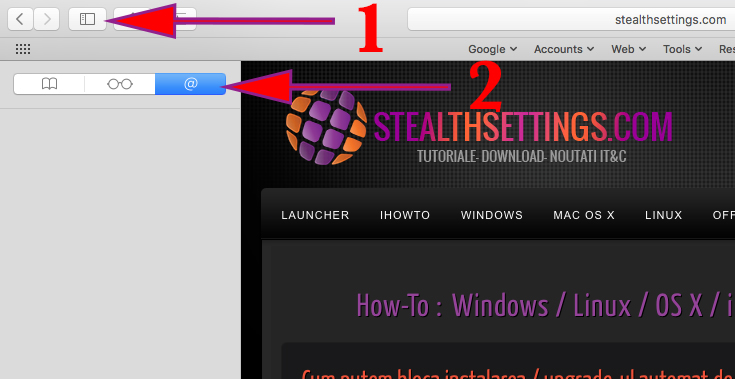
At the bottom of the sidebar we click on the button "Subscriptions", Then on the option"+ Add Feed", And in the dialog box that opens with the name of the web site, click on the button Add Feed.
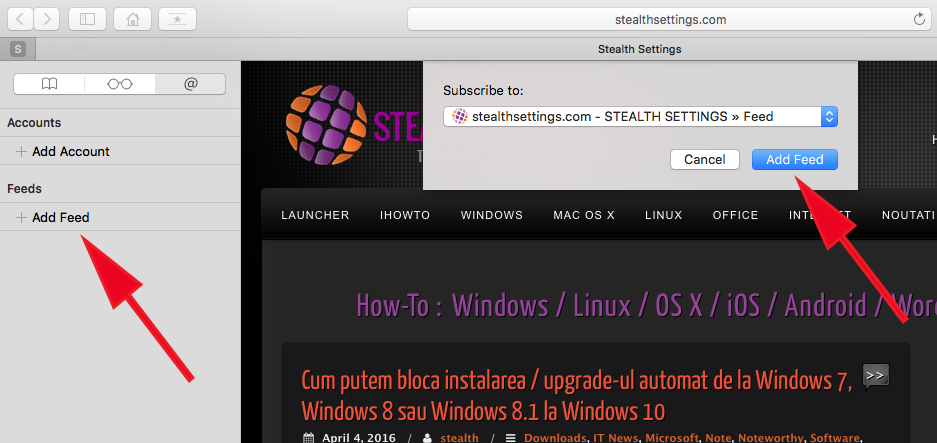
After this step, in the sidebar, under "Feeds" will appear the name of the web site to which you subscribed. Click on the buttonDone” from the bottom of the Safari sidebar. Now, when you open the sidebar, the latest articles published on the sites you have added to the feed will appear under "Subscriptions".
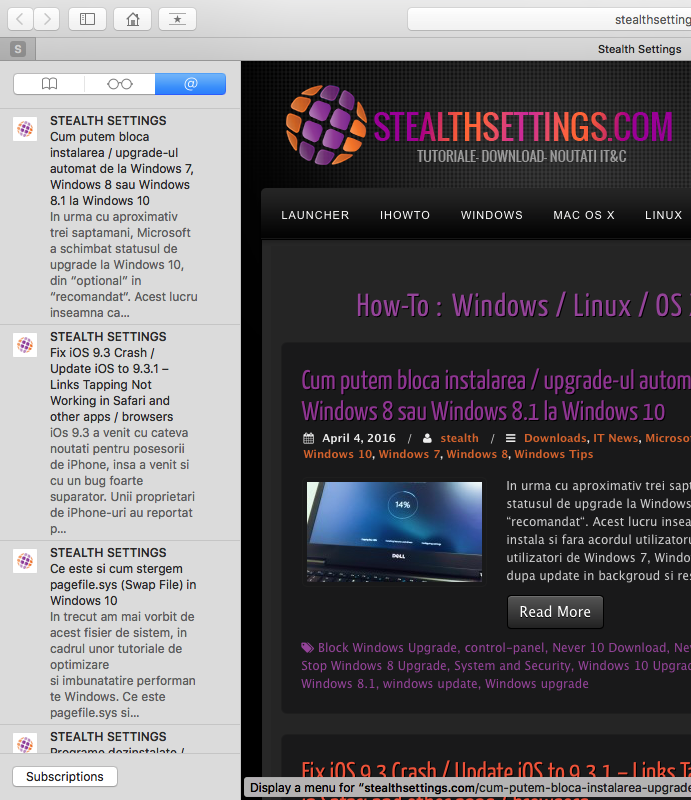
It is a fairly simple and practical method, which saves us from installing a third-party RSS Reader application on OS X. I did not say that it is the best option, for a user who wants to put a few dozen web addresses in the feed. The RSS Reader from Safari it does not allow adding articles to a "Favorites" category dedicated to the news stream, nor does it allow sorting them into several categories.