Today is the day registry tweak sites. :) If you were talking earlier about 5 tweakuri for XPIn this post you will learn how to add some options-shortcut (Empty Recycle Bin, Run, Search) The right click menu (context Menu) with the help Registry EditorValid for XP, Vista si 7.
Before making these registry changes recommend making a backup of them, to avoid negative consequences.
1. To add option Empty Recycle Bin in the right click menu, opening the Registry Editor, follow the path HKEY_CLASSES_ROOTDirectoryBackgroundshellexContextMenuHandlers, Create a New Key which you call the Recycle Bin, then in the right pane, change the value of the input Default (REG_SZ) in {645FF040−5081−101B−9F08−00AA002F954E}.

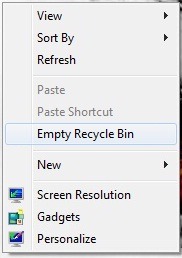
2. To add the option of Search in the same right-click menu, Urmarti way HKEY_CLASSES_ROOTDirectoryBackgroundshellexContextMenuHandlers in registry editor, Create New Key Search and change input value Default in the right panel {2559A1F0−21D7−11D4−BDAF−00C04F60B9F0}.

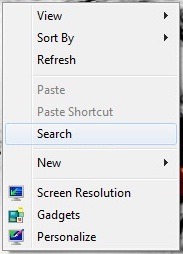
3. To add option Run in context Menu (Ie all the right click menu: P), follow the path HKEY_CLASSES_ROOTDirectoryBackgroundshellexContextMenuHandlers and Create New Key Run. Then in the right pane, change the value entry Default in {2559A1F3−21D7−11D4−BDAF−00C04F60B9F0}.
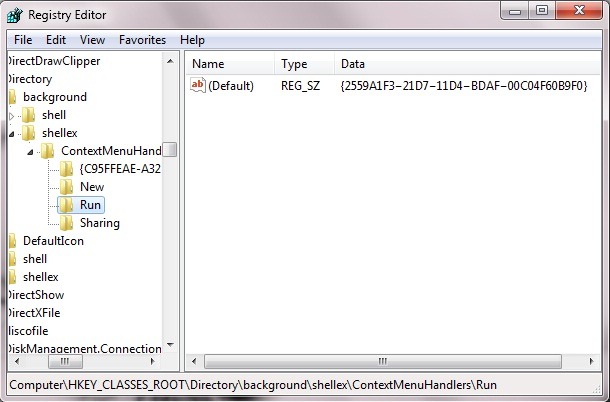
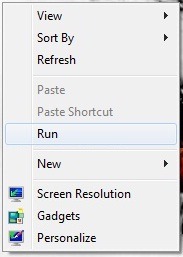
To delete these features in Context Menu, open the Registry Editor and follow the same pathways, then delete key sites created ContextMenuHandlers.