Any application installed in the system do what Registry changes and in core files thereof, and when uninstalled, these changes remain "legacy". Over time, these changes crowded Registry and create lags in the reaction systemEven cause errors thereof.
Uninstallages are applications created precisely to avoid such problems, aimed at completely uninstall any application which we no longer want in the system, but most of them do their job either more or less than necessary: some do not clean properly, others clean and what should not. In addition, ainstallthe items that are installed in the system can also leave traces when they are uninstalled.
GeekUninstaller is a uninstaller free si portable (ie does not require installation) That not only uninstall applications we should not, and scans to clear all entries made by them in Registry or folders and files Windowscommunity.

How GeekUn worksinstallst?
Immediately after launch, GeekUninstaller displays a list with all applications installed in the system, size in MB or GB date they were installedThey can be sorted by these parameters (name, size, date).
To Uninstall one of the applications from the list displayed, right click on it then select option Uninstall the menu.
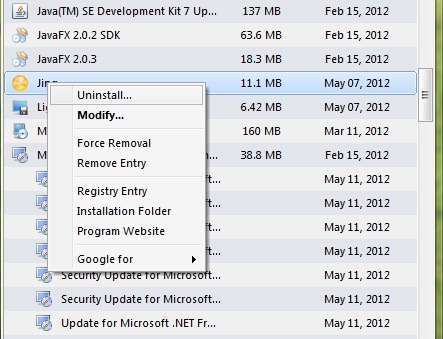
After uninstalling the application, GeekUninstaller will scan the system to identify the "traces" left by it.
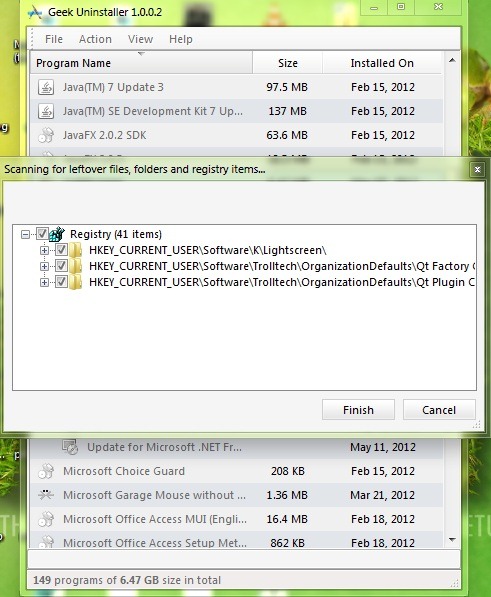
For applications that do not respond or are installed wrongThere option Force Removal which allows forced removal them.
Note: The application is available in 34 languages and is compatible with Windows XP, Windows Vista, Windows 7 si Windows 8.
STEALTH SETTINGS - Portable oneinstallI'm strong Windows applications