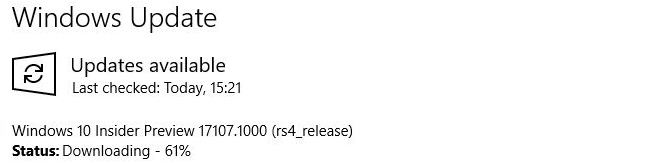Microsoft recently released a new one update “Preview” al Windows 10 for users registered in "Microsoft Insider Program", Thus reaching version 17107.
In contrast to the previous versions, this does not bring significant changes visible to users, but it solves a number of bugs and improves functions and options Windows 10 added in updatethe previous for Redstone 4.
It is, however, a novelty that even if not visible is very important especially for laptops that will run the next option Windows 10. Microsoft has changed the management system of Windows Update for the scenario in which Your PC is connected to an AC power source.
Windows Update - Changes in RS4
Up to this version, the system Windows Update it behaves in a way that users could miss the installation of some updateif the PC or laptop was open but not actively working. The operating system even if it had to do updateafter the preset time in "Settings"enter mode"Sleep” or in “Hibernation”, thus preventing the completion of some updates.
We know that Microsoft often launches updatesuccessive of Windows, which are not installed all at once. Sometimes it is even necessary to restart before starting the installation of another one update.
With this update brought in Windows 10 RS5 v.17107, if the PC is connected to a power source but not actively used, it will wait up to 2 hours to install updatewaiting. It's a pretty good feature that Microsoft is trying to avoid updateurgent by users.
News and bugs solved in Windows 10 Insider Preview 17107.1000
- The most "painful" problem that most testers have noticed Windows 10 RS4 is linked to the "Themes" settings of Windows 10. The panel "Settings"Closed suddenly when trying to access the" Themes "section.
- Fixed some typo errors inStorage Sense Settings". Instead of letters, strange characters appeared in some places.
– The sudden closing of the Explorer.exe process when an external optical drive (DVD Drive) was connected is resolved
- The sudden closing of some applications when using the "search" inside them was solved. Ex. Notepad, Explorer, etc.
- The button overlay has been removed Windows Defender for the home button.
- Some users of the new versions received the message “Please release the power button. We just need a few more seconds to shut down”When they wanted to shut down the PC. This is a typical message for Windows 10 Insider Preview. There will be a new function through which the PC can enter the "recovery" mode with the help of the "shut down".
In addition to the ones mentioned above, Microsoft has also solved a number of functionality issues. We hope that when the final version is released Windows 10, everything should be good for all users, and the new features should not bring a wave of errors and incompatibilities in the applications. Especially those that are not made by Microsoft.