The first thing that is required to complete system installation operating Windows 7, this language setting si region where you are. Depending on these elements, Windows 7 va install the system a Aero theme pack as representative location How do you most use in Romania system in English language (United States), install pack Aero Themes for United States or the pack default for Windows 7 (Windows 7 RC).
Apart from the installed themes default, there are others on the system Aero themesSpecific regions / countries, but they are not available / visible Appearance and PersonalizationPersonalization.
How we can see and activate the hidden themes of Windows 7.
1. Copy / Paste: C:WindowsGlobalizationMCT in Start Menu - box: Search programs and files & Enter.
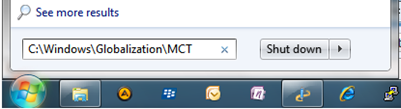
2. Folder will open, containing several packs of regional Aero themes.
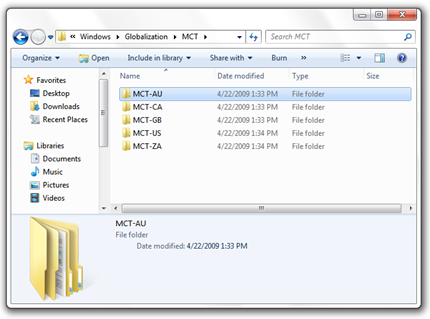
In our case, we discovered wallpapers & aero themes from Australia, Canada, United Kingdom, United States and South Africa.
Enter the folder you regioanale / Themes and double-click install and uses a theme Windows 7.
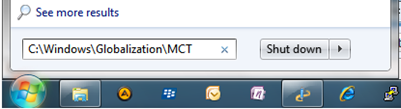
Also in this folder find and collections Regional wallpapers but by Windows 7.
African Elephant Walking on Savanna, Marakele National Park, South Africa

Theme collections for Windows 7 you can also find it on Microsoft's official website. Windows 7 Themes.
Show Hidden Regional Aero Themes in Windows 7
Stealth Settings .