Explicitly here whence comes the mplay32.exe (Old Windows Media Player 5.1), And I thought it would be a good idea to bring it Windows 7. With the launch of the operating system Windows Vista, Microsoft withdrew this program from the OS, but Windows 5.1 Media Player remains a great one music & video player. Media player is a very easy to use and consumes very few resources.
How to install Windows 5.1 Media Player (OLD) on Windows 7 or Windows Vista.
1. Download Windows Media Player 5.1 - download file mplay32.exe - 121 KB
2. Right-click the mplay32.exe file -> “Properties"-> go to the tab"Compatibility”-> set“Compatibility mode: Windows XP SP2"-> and check the box next to"Run this program as an administrator". Apply & OK.
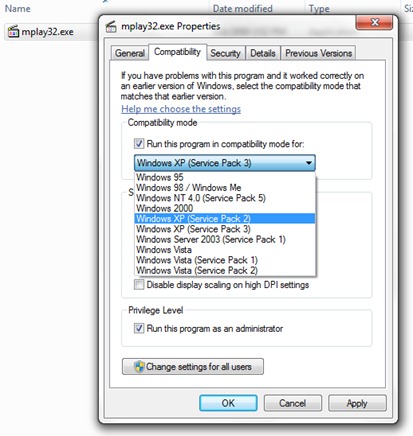
3. Double-click and… pleasant viewing / listening :)
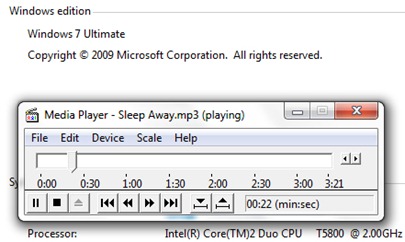
!!! The mplay32.exe file that was downloaded to this post has not undergone any changes. It is the original file, copied from an operating system Windows XP SP2. WindowsSystem32.