"Could Not Perform End Of Disc-At-Once Error"Is an error message that appears in versions of BLACK (DVD / CD Burning Software) When we want to Cope data on a DVD / CD.
If I return BLACK on all parts and to test more versions, you will notice that the error persists, and if you finally choose to use it Windows DVD / CD Burner (tool default al Windows 7 si Windows XP - Windows Explore (Write these files to CD)), There is little chance that the operation of writing data on DVD to be completed successfully. Tested by me.
For those using Windows 7, screiere error to DVDfixes may in some cases may occur:
1. First physical problems of the optical drive. DVD / CD RW defect. (The problem can be used regardless of the operating system and solving sit in optical drive change. In laptopURLs Toshiba change very simple. Loosen a screw, then pull optical drive outside.)
2. DMA (Direct Memory Access) Mode is Off. Deactivating the DMA greatly increases the write / read time on the optical drive, and very often this is the main cause of "Could Not Perform End Of Disc-At-Once Error".
ENABLE DMA (Direct Memory Access) in Windows 7.
a. Right-click on Compuer > Manage
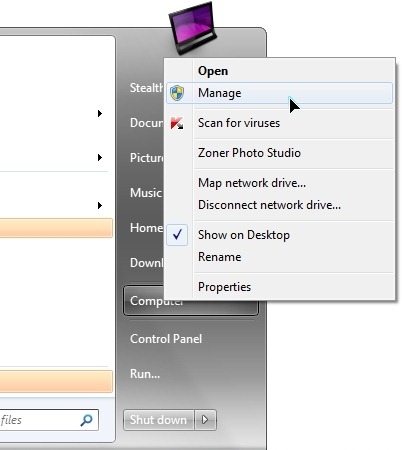
b. Device Manager > IDE ATA / ATAPI Controllers > Identify the ATA channel (ATA Channel) al optical drive DVD / CD RW and right-click on it> Properties.
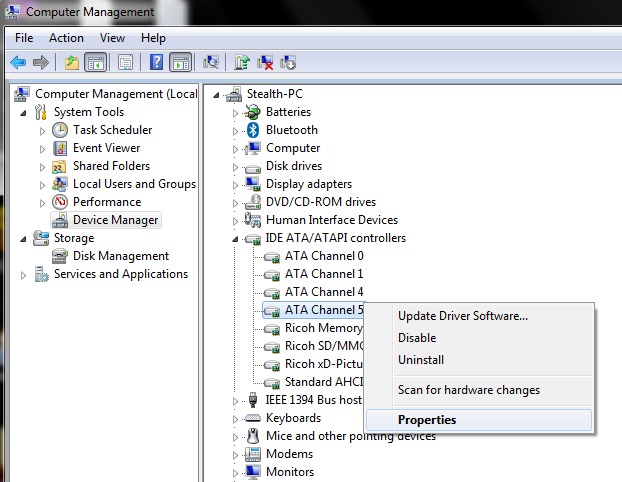
Channel ATA 5 in my case.
c. ATA Channel Properties > Advanced Settings the bifam “Device Properties”> Enable DMA & OK.
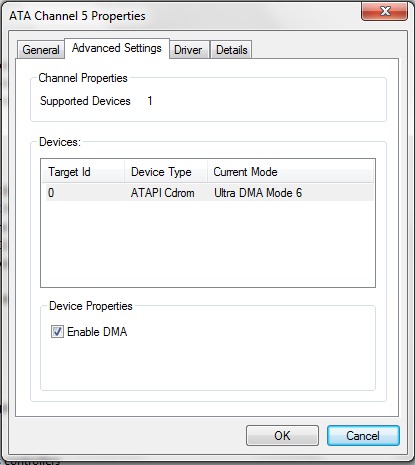
After DMA enabled's Resume writing process of the DVD.
3. Update DVDRAM firmware.
It is very possible if you have an old optical drive (2-3 years) firmware(the command and control software of the unit) to have suffered updatewith the launch of new operating systems.
It is recommended to identify modethe exact number of the optical unit and search on the manufacturer's website if it exists updatefirmware for that model.
How can we find out modethe DVDRAM.
Either from "Cumputer Management”>“Device Manager”>“DVD / CD ROM driver"...
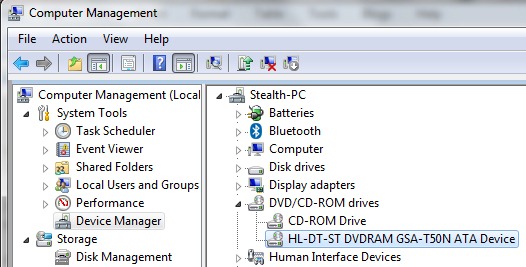
… Or right-click on DVD Drive in “Computer”> Properties.
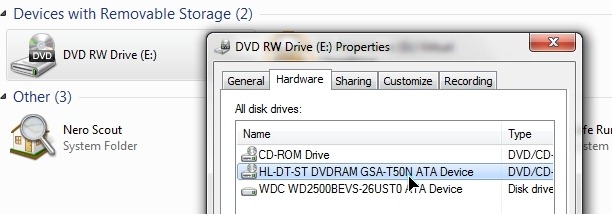
HL-DT-ST GSA-T50N DVDR ATA - modethe optical drive from the screenshots above.
In most modeles of laptopfixes may Toshiba Series Satellite A200 si A300 there are such DVDRAM optical drives.
Firmware downloads Update HL-DT-ST DVDRAM GSA-T50N (RP07).
Download > Extract > roll GSA-T50N_RR07.exe (double-click)> click on the buttonUPDATE".
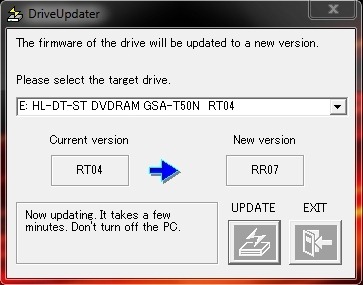
Wait until the process is complete update firmware, then click "REBOOT" to restart the computer.
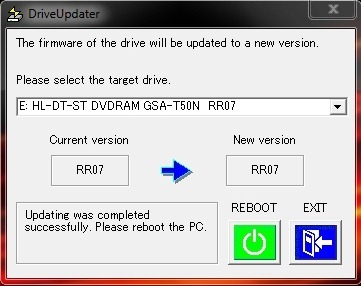
Above it are the main causes of errors reading and writing data on DVD / CDCEs (Could Not Perform End Of Disc-At-Once Error), But there are situations where bad or physical deterioration disc (ScratchSpots of marker or other substances on the surface of the disk writing) to prevent the read / write disk.