Surely you've seen this error. Once, twice, ten times ... Cannot delete file or folder. Access is denied.
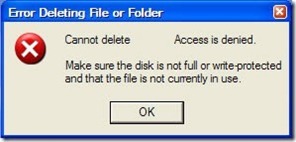
Most often a restart help. But if the problem persists then there are several ways to solve it. One would be Unlocker, An application that unlock file or folder problem, it may be deleted.
Another solution would be to stop explorer.exe and then delete the file. To do this, open a cmd (Command Prompt), Then open menu Shutdown and press Ctrl+ Alt + Delete si Cancel at the same time to close Explorer.exe. Then change to cmd path to the folder where the file in question (use the command cd) And type OF filename, where filename is the name of the file you want to delete.
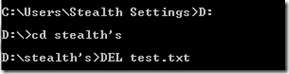
After you have deleted the file, open Task ManagerCPC (Ctrl+ Alt + Del), click on File->New Task->type Explorer.exe and give Enter to restart GUI shell.