"Your Computer Might Be at Risk", Is the popup message that will usually appear in the lower right corner of the monitor. This message is typical of operating systems Windows XP SP2, and "Your computer might be at risk" alert messages inform you of the settings and status of security to your PC
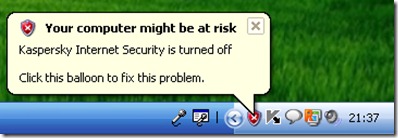
The message appears when you turn on the computer in some situations: anti-virus is disabledAnti-virisul not updated or not installed, firewallis inactive or the operating system has updateperiodic shutdowns.
If you want to get rid of it alert, the “Your computer might be at risk” popup can be disabled for each of the above situations.
Disable Your computer may be at risk in Windows XP SP2.
- double-click on this message and open it Windows Security Center.
- in the “Resources” menu on the left (see the image below) click on the last option: Change the way Security Center alert me.
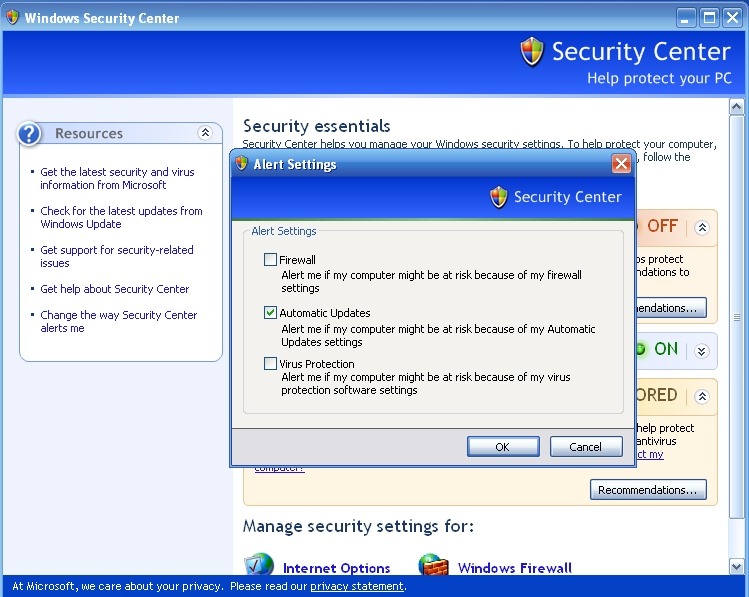 - in the panel Alert Settings uncheck situations for which you no longer wish to receive a “Your computer might be at risk” alert…
- in the panel Alert Settings uncheck situations for which you no longer wish to receive a “Your computer might be at risk” alert…