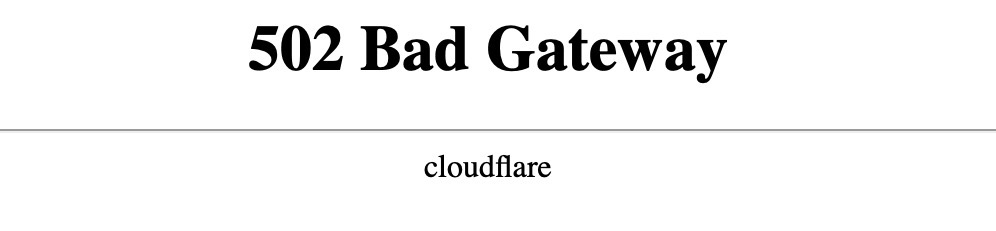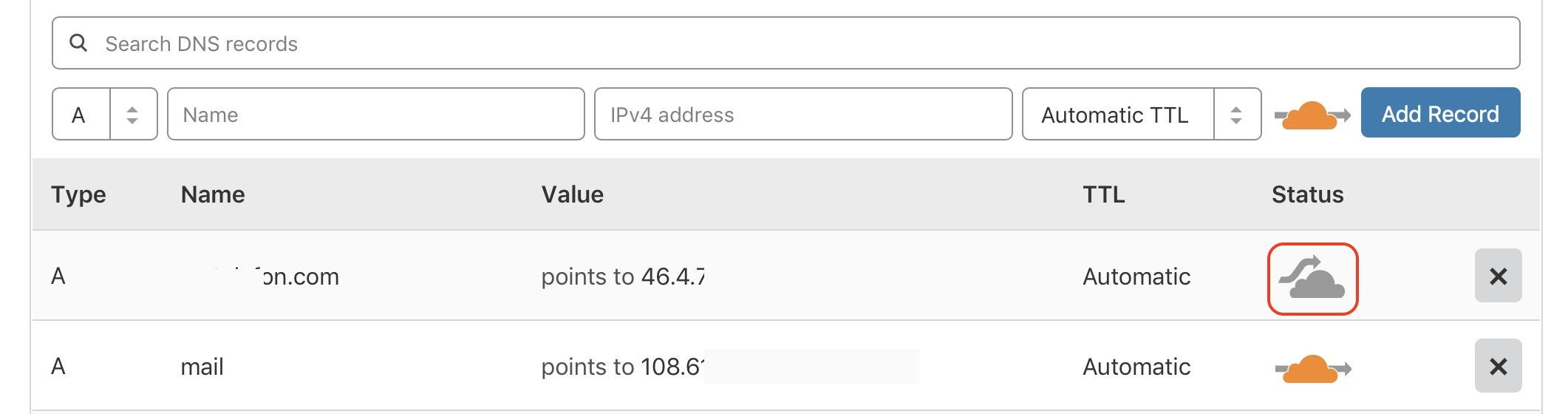Cloudflare is an excellent service from many points of view, and for the owners of their websites administratorWeb systems are often an oxygen bubble. DNS manager, system of Caching, administration SSL with rules of force redirection HTTPS, crypto, firewall and many other options are available for free via Cloudflare.
In order to benefit from the Cloudflare service, users must open a free account and add domain or domains to the console. After this step, the domain name registrant will add the new nameserver (s) indicated in the Cloud Account. From that point on, all DNS administration will be done from this service.
Like any service, even if everything works well in most of the time, there are times (quite rarely) where website owners are confronted with problems whose source is Cloudflare.
502 Bad Gateway - Cloudflare
"502 Bad Gateway”Is most often an HTTP networking error generated by the host server.
A recent issue with Cloudflare caused this error, and the impact was huge. Hundreds of thousands or maybe even millions of websites could not be accessed for more than 30 minutes. Blogs, portals, online publications, and even large service providers and social networks could not be accessed because of this problem on Cloudflare.
Http502 errors
resolved - Cloudflare has resolved the issue and services have resumed normal operation.
Jul 2, 14: 57 UTC
Update - Cloudflare has implemented a fix for this issue and is currently monitoring the results.
Description:
Major outage impacted all Cloudflare services globally. We saw a massive spike in CPU that caused primary and secondary systemto fall over. We shut down the process that was causing the CPU spike. Service restored to normal within ~30 minutes. We're now investigating the root cause of what happened.
Jul 2, 14: 50 UTC
Monitoring - Cloudflare has implemented a fix for this issue and is currently monitoring the results.
we will update the status once the issue is resolved.
Jul 2, 14: 15 UTC
Investigating - Cloudflare is observing network performance issues. Customers may be experiencing 502 errors while accessing sites on Cloudflare.
We are working to mitigate the impact on Internet users in this region.
Jul 2, 13: 52 UTC
However, there were also sites that, even if they were using Cloudflare, functioned in normal parameters. All these websites that worked, did not DNS and HTTP proxy (CDN) activated.
502 Bad Gateway Resolution / Cloudiness
Access your Cloudflare account and go to the domain where you encounter this error. In the DNS section set "DNS only". The cloud icon will change from orange to gray.
From that point on, all traffic will bypass Cloudflare, and the real IP Internet Exit will be exposed, but the service will work normally.