Pe Internet are many sites which can not be accessed only from certain locations (e.g Hulu or NetflixThat can only be accessed within USAOr services such as BBC iPlayerThat works only in UK) And also on some sites, there content blocked for certain regions or countries (eg Youtube). In addition, some sites such as those for social networks or sites with low ratings may be restricted or by ISPs (ISPs) or by administratorii network at school or at work.
To solve problem restricted sites and locked contentusers Firefox si Chrome I can use extension Stealthy: It allows users to access blocked sites through a proxy that can be configured in browser with a single click.
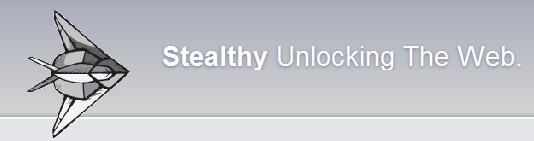
How it works Stealthy?
Stealthand search proxies online and then, based on user location, it selects the best (so that speed and that anonymity) And set a new IP allows access to restricted sites.
After installing the extension, an icon shaped red plane will appear next to the address bar in the browser. In mod default, Stealthand this deactivated.

To activate it, click on the plane and it becomes Verde, Enter the url of a restricted site you wish to access.
Stealthy offers them to users 4 options Use: Pro USA, Pro UK, Normal si Customized. For use 2 first option, users must make a subscription for premium account (We offer 3 day free trial), In exchange for which they receive proxies from the U.S. and UK (Depending on the option used), which guarantees speed, anonymity 100% and reliabilit.
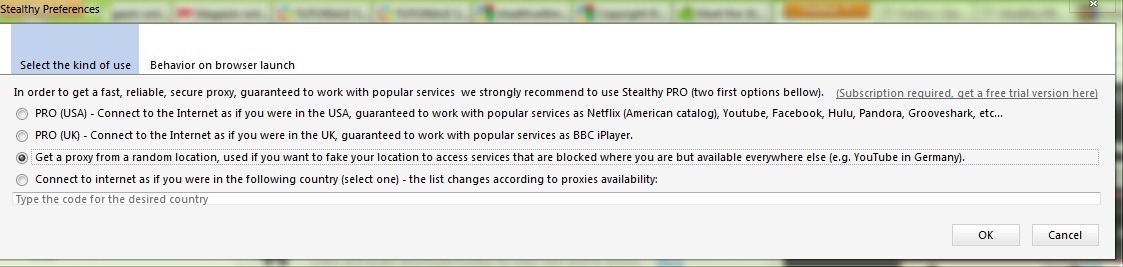
Using options Normal (Use random proxies) and Customized (Use proxies by country / region selected users), users will receive Free proxiesSo you have to pay for them. The downside however is that being used by several users at the same time, speed proxies may be lowAnd some are completely anonymous proxies (can foward The actual IP in headers HTTP).
To access Stealthand Preferences in FirefoxClick on the down arrow icon next to the aircraft,
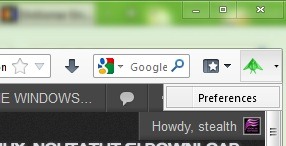
and access to Stealthy Options in Chrome right click the icon and select aircraft Options the menu.
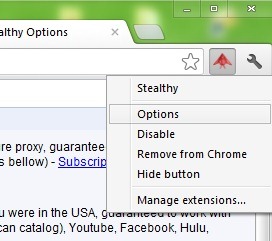
If you do not want Stealthy to work for certain sites (which you can access at any time, and you do not want their upload speed to be affected), you can add them on Bypass list (Available only for Chrome).
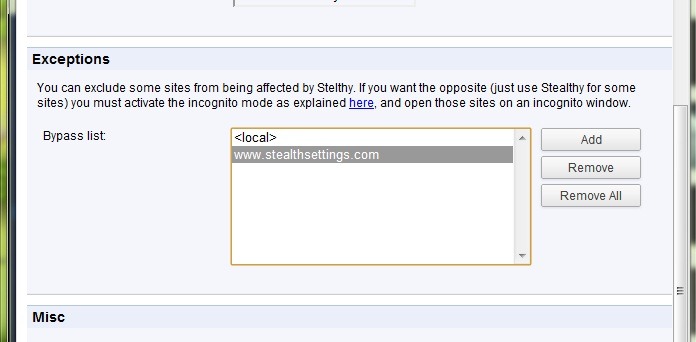
Download Stealthand for Firefox.
Download Stealthand for Chrome.
STEALTH SETTINGS - Access restricted / blocked websites with Stealthand extension for Firefox and Chrome