Each of us in friends list on Facebook contacts that sometimes we want to avoid. As Facebook chat reveals status online users when activated, one solution would be off it. But this solution is a big minus, namely that if disable Facebook chatOr we can not see which of our friends are online. If you want you can disable chat for certain contacts (Or to keep it activated only for specific), You can do so by following the instructions below.
How can we enable Facebook chat just some friends from the contact list?
like most chat client, Facebook chat enable them to users and set Invisible status by option Turn Off Chat. The problem is to turn all the contacts in your friends list will be invisible for those who use this option. Fortunately, Facebook chat has several Advanced options that can resolve the problem.
- Login to personal account of FacebookThen click on Settings icon Chat in the bottom right corner of the page
- select Advanced Settings menu displayed
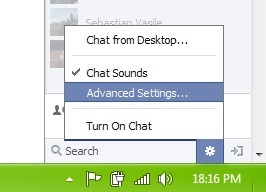
- select option Some only turn on chat for friends (Or option Turn on chat for all friends except), Then select which friends you want (or not want) to keep chat enabled
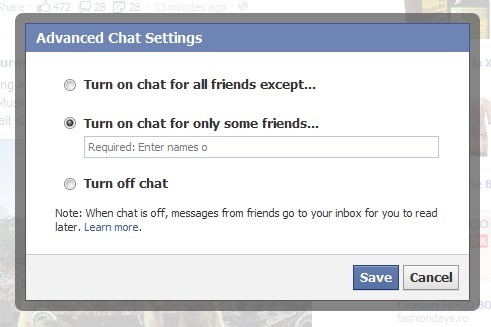
- then click on Save
And that's it. Facebook chat will be enabled (or disabled) only contacts that you want (or not want) to convert.
STEALTH SETTINGS - Turn On Facebook Chat only for Some contacts from your friends list
Ya en la configuración quitaron esa Opción Avanzada D: