When it comes to iOS 7, beside Feature-ups included in the system that have been well-received by the users, there are some changes that lacking such as white interfaceToo bright it. While there are also users who consider white as background suitable for mobile operating systemsMost consider this color (or non-color) as tiring for the eyes, and would have preferred black (or macwould a shade of dark gray, As in iOS 6) For the background. Fortunately for them, Apple will address this issue in the next update system, iOS 7.1 (At least for keyboardIf not the whole system), but for those who do not want to wait, there is already a solution available, ie Eclipse.
Eclipse is a tweak for iOS 7Available for jailbreak devices (In Cydia Store) That allows activation how dark both system interface and to the third-party applications installed in it.
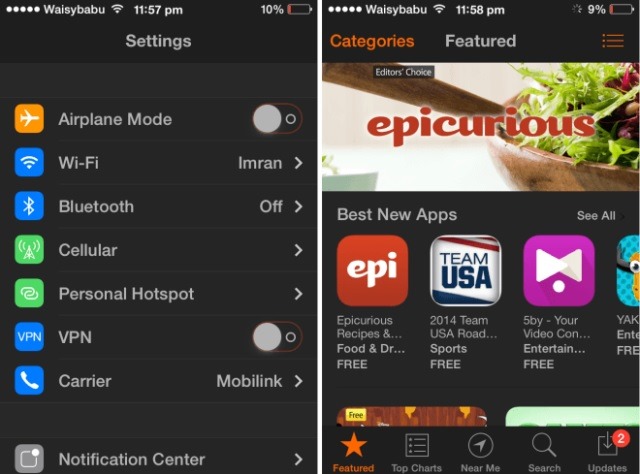
How does Eclipse for iOS 7?
Eclipse change background sites UI elements in the system are colored scheduled in white Black open. The same is true for the majority of third-party applications such as Facebook, Twitter or Evernote, But unfortunately does not apply to applications that use PNG images the background (e.g. Phone appWhose background for Dialer remains white after activation Night Modeor Music app, where text is gray, but the background is still white).
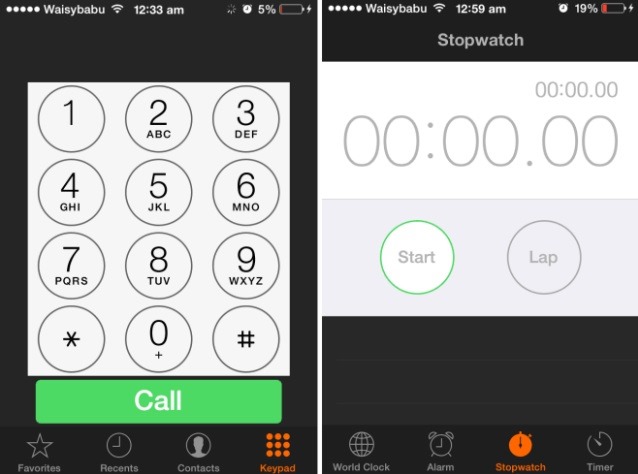
But even if Eclipse does not work for all applications used on iOS 7We can currently take into account the tweak is newly released and most likely will be made adjustments future versions thereof. Eclipse is available to download in repositorul Big Boss from Cydia at a price of 0.99$.
Note: After installation, enable Night mode in Settings > Eclipse.
STEALTH SETTINGS – Enable Night mode in iOS 7