Since its official launch Windows 10Who came upgrade "Free" of Windows 7, Windows 8 si Windows 8.1It was created more confusion about product activation. Windows Relationships. Microsoft did not provide any precise explanations about how to install "clean" the new one Windows 10 (Clean install Windows 10) Nor about the activation process of Windows 10For those who had bought a license from Windows 7, Windows 8 or Windows 8.1.
The past days Microsoft launched the largest update so far for Windows 10. Update which changes some important features and functionalities of the operating system. Among the most recent changes / news update, the activation process is also included. After updateWe have the opportunity to change of serial for Windows 10 or introduce a series of Windows 7, 8, 8.1. This new option helps us a lot when we install a Windows 10 clean.
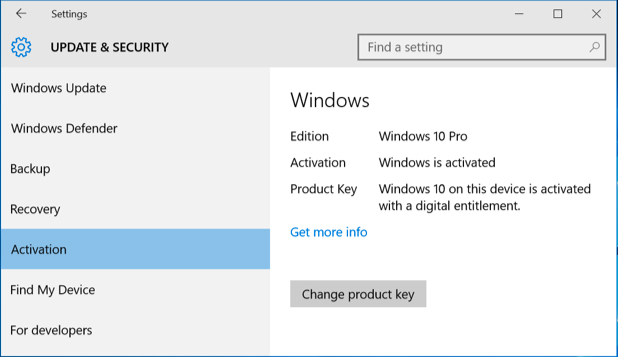
Changing the series for Windows 10 can be made from Settings > Upgrade & Security > Activation > Change Product Key.
To activate Windows 10 you can use any serial that you received when buying the system Windows 7, Windows 8 or Windows 8.1.