In Windows Vista si Windows 7Unlike Windows XPFrom the toolbar Windows Explore lacking buttons Copy, paste si Delete. Although these options (available for both folders as well as files) Can be accessed via the menu below Organize (Top left corner)

for those who prefer to have them at hand, can add Copy, Paste and Delete to the Explorer toolbar with a small Registry hack.
open registry Editor (type: regedit in Search site from Start Menu and give Enter) And navigate to the path HKEY_LOCAL_MACHINESOFTWAREMicrosoftWindowsCurrentVersionExplorerFolderTypes{5c4f28b5-f869-4e84-8e60-f11db97c5cc7}
since this key there's one protected system, You must first grant permissions to be able to bring them changes.

- Right-click the key and then tap Permissions menu displayed
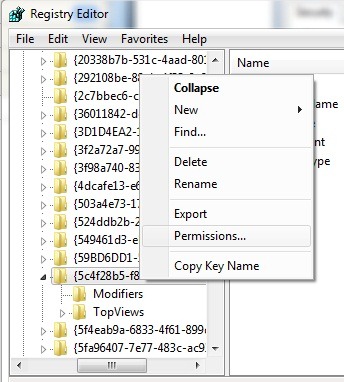
- in the new window click on Advanced, then tab Owner of
- select user that log frequently (in this case is Stealth Settings) And click on Apply then OK
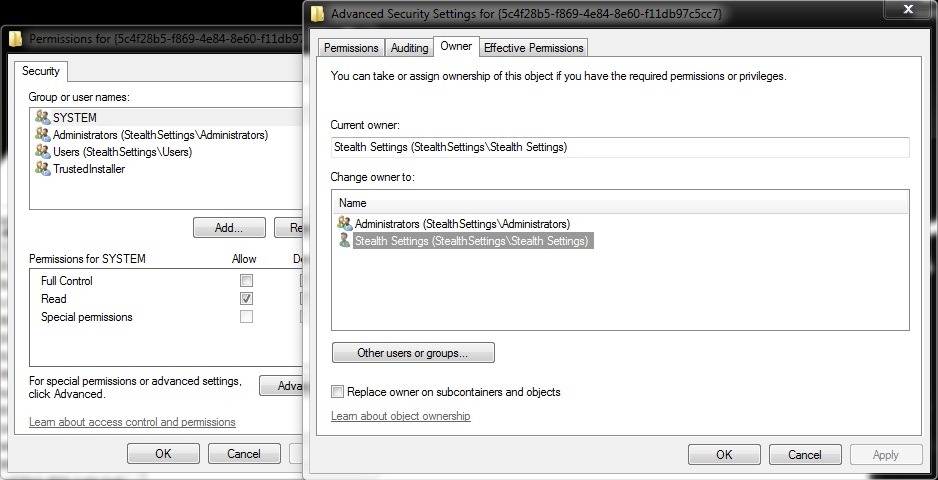
- then select your user again and check the box next Full Control and give OK

After you have granted permissions on that key's (at you navigated before, that is):
- right click on it and select New > Key menu displayed
- called new key TaskItemsSelectedThen in the right pane, right-click entry Default and select Modify
- in the field below Value enter the following line
Windows.Copy, Windows.Easter; Windows.Delete;
- then click on OK
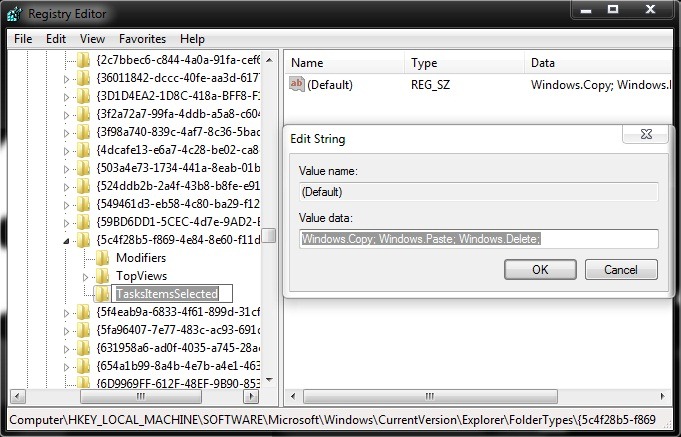
- regedit and hit close refresh in Explorer
After refresh you will see that there were three new buttons in Windows Explore: Copy, Paste and Delete.
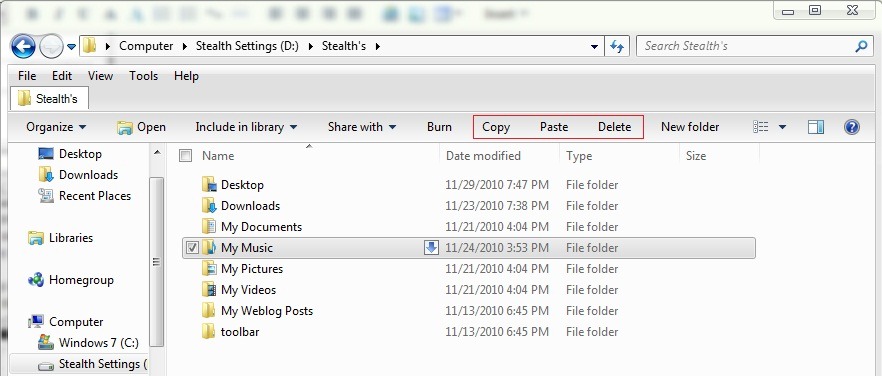
Note: Before making any changes to system registries, we recommend creating a backup of them to avoid any unpleasant consequences. Also, after you have finished making changes, we recommend going back to the settings default of the keys you have given permission to.